DetachPipe is an email attachment processor that helps make Microsoft Outlook faster, more stable and easier to backup. It automatically detaches email attachments and replaces them with clickable links. It also offers the ability to generate new filenames using placeholders.
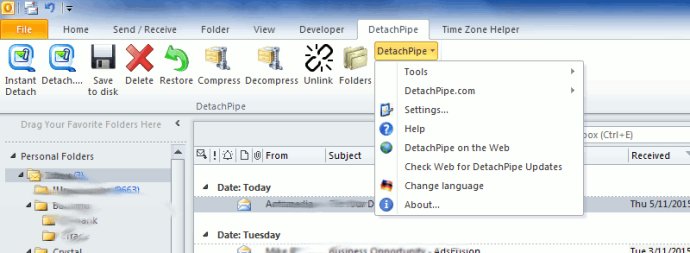
When forwarding an email, DetachPipe re-attaches the files and offers to delete them when the email is deleted. With this tool, you can save, delete, compress or even re-attach attachments, and set it up to detach incoming or delete outgoing attachments. DetachPipe also features an AutoDetach mode where attachments over a specified size and age are automatically detached according to a specified schedule.
DetachPipe allows you to upload large attachments for easy sharing and to get around sender and recipient attachment size limitations. You can access attachments that are blocked by Outlook, such as .exe and .chm files, and retain the attachment icon on emails for sorting and display purposes. You can choose either to select which emails to process or to use DetachPipe's menu to process a folder and its subfolders. You can ignore attachments smaller than a specific size and/or recent emails. You can restore attachments at any time, individually, by selection, or by folder.
By default, DetachPipe uses the complete Outlook path to determine where to save attachments, but you can customize where DetachPipe stores attachments by using placeholders to generate a new filename with subject, sender, date, filename, and more. DetachPipe also includes 12 months of free use of a 50MB email attachment account at DetachPipe.com and integrates with Dropbox for online storage. It was even chosen as Microsoft Shareware Pick of the Week.
If you want to make your experience with Microsoft Outlook faster, more stable, and better organized, try DetachPipe today.
Version 8.0: Improved auto-detach!
Version 7.8.1:
* Added [category] and [categories] placeholders to allow categories to be
added to the generated file path.
* Fixed startup errors.
Version 7.7:
* Fixed intermittent XML loading/saving error on x64 systems.
* Cloud services for uploading files, DropBox etc.
Version 7.6.6:
* Now copes with FormsInfo file being locked by virus scanner.
* Handles missing system functions under Windows XP.
Version 7.6.2:
* Now detaches and re-attaches in the same order as originally, especially
important for RTF emails where the attachments can be in the text.
* New Folder properties sheet (for folder right-click, Properties)
* Fixed defaulting of Previous Path in Prompt on Detach dialog
Version 7.6.1:
* Added support for hiding unwanted icons.
* New Folder properties sheet (for folder right-click, Properties)
* Fixed defaulting of Previous Path in Prompt on Detach dialog, especially
useful when detaching multiple files from one email.
Version 6.0.6: Added new registry key to disable to the Outlook 2007 warning about opening attachments from unsafe locations.
Version 6.0.5: Fixed various macros not removing special filename characters like :/\?*
Version 6.0.4: DisableUpload setting has now shifted back to the Registry (from settings file in User Profile).
Version 5.9.5: Fixed 'setting file missing' error message on first run.