WinSpeedUp customizes Windows OS to match your computing needs and environment by optimizing and fine-tuning the system.
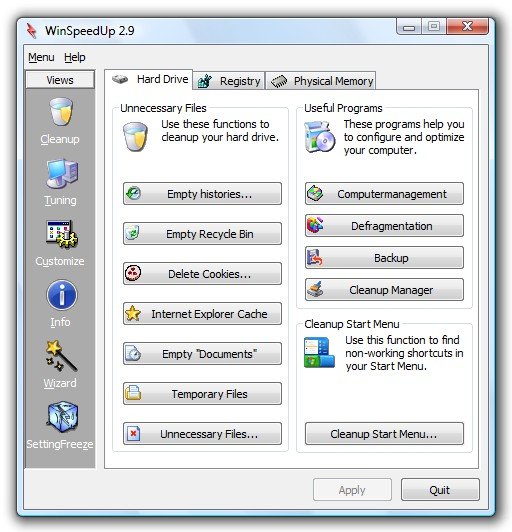
An exciting feature in WinSpeedUp is the cleanup function. This feature lets you maintain your privacy by erasing your computing trails while freeing up hard disk space. Some of the tasks included in this cleanup feature are emptying the recycle bin, deleting cookies, resetting history and documents lists, erasing internet explorer cache, deleting temporary files, as well as getting rid of old files such as BAK, TMP, and OLD.
What's more, the program features instant access to Windows cleanup tools such as scandisk, defrag, and config. There's also a RAM Cleanup function that can clear physical memory of redundant entries with just one click. The program's registry functions are spectacular, making it a breeze to clean unwanted and unnecessary entries from the Windows registry. As a result of this, the system becomes faster, and more stable.
Not only that, but WinSpeedUp's Internet functions also let you improve both broadband and dial-up connections. The auto-start functions permit you to add and remove files loaded automatically at startup, removing any startup leftovers of programs you may have uninstalled, thus improving system efficiency.
In conclusion, if you're looking for a way to improve system efficiency and optimize your Windows, WinSpeedUp is undoubtedly an excellent option.
Version 2.10: Freeware
Version 2.9: Windows XP Look And Feel, optimize booting, improved hard disk and registry clean-up functions and lots of more enhancements and new tweaks