Easy Frame Creator allows users to easily create image frames and collages using preset templates. It offers features such as image resizing, rotation, various frame styles, effects for images and texture, and the ability to use multiple frames simultaneously.
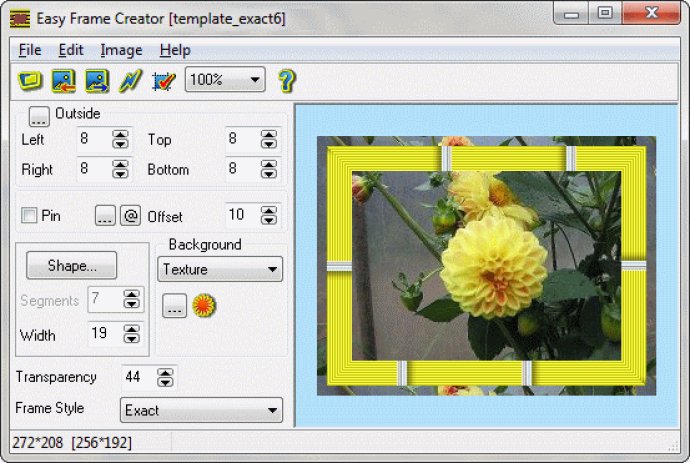
One of the great things about the Easy Frame Creator is that it supports a variety of file formats such as BMP, JPEG, GIF, PCX, PSD, and PNG, making it easy to load source images. Once the image is loaded, you can adjust its size, rotate, flip, and crop rectangular patches with ease.
Easy Frame Creator also comes with a wide range of effects and correction tools that can help you enhance the image's texture and color. Additionally, the program offers a range of frame templates that can be customized to suit your needs.
Another notable feature of Easy Frame Creator is the ability to add a background color, gradient, or texture from BMP, JPEG, PSD, PCX, PNG, and GIF files. You can create rectangular frames with opaque backgrounds outside of the source image or different forms and styles inside the source image.
The program also provides you with a range of tools that allow you to set the shape and parameters of the inside frame. You can fill the image area around the inside frame with different colors, gradients, or textures with varying levels of transparency.
With the Easy Frame Creator, you can apply multiple frames and effects to a source image simultaneously. The program also offers the ability to add pins to the image, copy created images to the clipboard in BMP format, and even paste images from the clipboard.
Finally, the Easy Frame Creator offers support for internationalization and allows you to save created images in various formats such as GIF, BMP, PNG, SWF, or JPEG. You can even set the JPEG compression quality to ensure the best possible output.
Overall, the Easy Frame Creator is an excellent tool that offers a range of features for those who want to create stunning images quickly and easily.
Version 2.5:
* More image collections.
* Small improvements.
Version 2.4:
* Feature added: Load from TIFF and TGA files;
* Feature added: Export to TIFF files.
Version 2.3:
* Windows 10 - compatibility;
* Feature added: Export to PDF files.
Version 2.2:
* Windows 8-compatibility;
* Feature added: Export to Flash (*.swf).
Version 2.1:
* 64-bit compatibility;
* Feature added: Image Collections for pins and frame styles Exact and Icons.
Version 2.0:
* Windows 7-compatibility;
* Features added: new background style Gradient, new frame style Icon, operation File / Fix for fixing of framed current image as source image, pin in the frame corners;
* Improvement: indicator to display the time of frame building;
* Changed registration codes.
Version 1.3:
* Vista-compatibility;
* new design for icons;
* new dialog Crop image;
* new operations for shapes: flip and rotate 180 degrees;
* new option Transparent in border style Exact;
* group setting of the width of outside frame;
* changed registration codes.
Version 1.2:
* Feature added: new operations with image:
- rotate left 90 degrees, right 90 degrees, 180 degrees;
- flip horizontally and vertically;
- change of the sizes;
- hide / show.
* Feature added: dialog Effects for source image and texture;
* Feature added: background color for Image Panel;
* Feature added: change of image size for visualization in the main window (zoom);
* Revised help.