The Outlook Email Extractor software is capable of extracting email IDs from Microsoft Outlook and (.PST) files. It efficiently captures email addresses from personal folders and their sub-folders including Drafts, Inbox, Deleted Items, Sent Items, and Out.
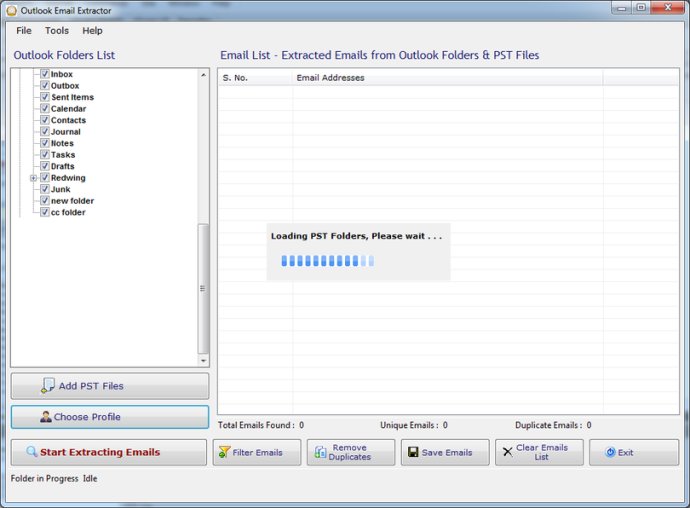
One of the standout features of this software is its ability to extract email addresses from personal folders and sub-folders with ease. Whether it's Drafts, Inbox, Deleted Items, Sent Items, Outbox or Contacts, you can quickly compile all of the email addresses you need in a single process.
Another great aspect of the Outlook Email Extractor is how quickly it works. I was pleasantly surprised at how fast this software was able to extract email addresses from the selected profile or account. This is definitely a huge plus for anyone who wants to streamline their workflow and save time.
One of the biggest selling points of this software is its versatility. You can add multiple .PST files to the selected profile or account, which makes it easy to extract email addresses from various sources. The software also has plenty of filters which can help you get the list of email addresses you actually need.
When it comes to organizing your extracted email addresses, Outlook Email Extractor has you covered. You can save your gleaned addresses in either .CSV format (opens in Excel) or .TXT format (opens in Notepad).
Overall, I would highly recommend Outlook Email Extractor to anyone who works with Microsoft Outlook and needs an effective and efficient way to extract email addresses. With its fast performance, easy interface, and handy features, this software can definitely make your life easier.
Version 3.5.0:
Windows 10 Support
Better Performance
Smaller Bug Fixes