Excel Compare software speeds up and enhances precision of comparing Excel files and spreadsheets by highlighting changes and their exact location. It eliminates the manual, time-consuming routine of file comparison.
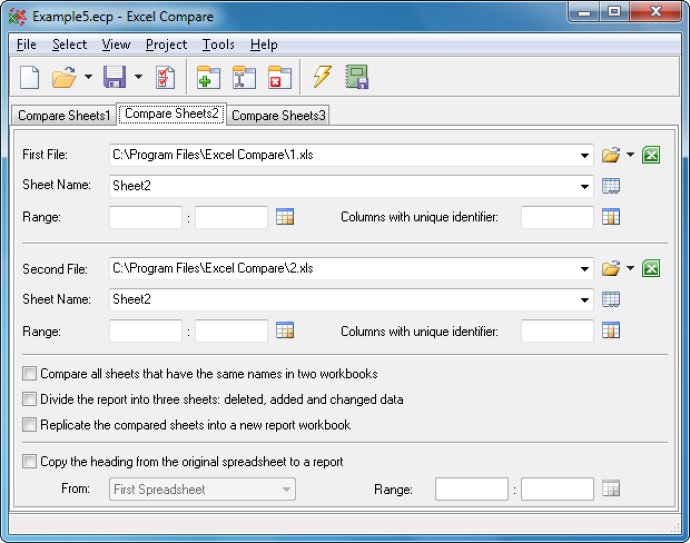
Excel Compare works with all versions of Microsoft Excel and conveniently creates a difference report as a new Excel sheet. It also supports comparing sheets that contain database structures and correctly processes data that does not have unique identifiers. Furthermore, Excel Compare treats inserted rows and columns in a correct manner, reporting that a row or column has been added or removed without creating the visual clutter of multiple raw-to-raw or column-to-column changes. The software highlights updated cells allowing you to synchronize changes between the two sheets of data.
If you are looking for a specific change in a spreadsheet, you can easily add macros to your report workbook that will highlight just the changes you need. If you have multiple excel spreadsheets to compare, Excel Compare will take the two folders and process all Excel files, creating a single difference report for all spreadsheets. For a more complex task such as a comparison of multiple folders, Excel Compare can be run in batch mode from a command line, taking command line parameters.
Overall, Excel Compare is a reliable software that increases efficiency, accuracy and provides an easy and straightforward way to compare excel files. Get your changes synchronized with just a few clicks!
Version 3.0:
* Full support of Windows 7;
* Full support of Excel 2007 and Excel 2010;
* Supports the Office Open XML file format;
* Allows the user to copy a heading from the compared sheet to a report.