EZ Backup Firefox Basic simplifies the process of backing up Firefox bookmarks and preferences to various local, network or removable drives.
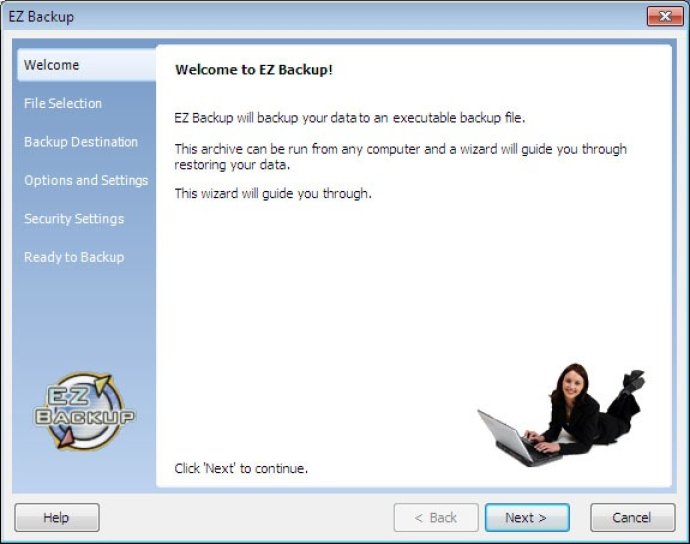
One of the key features of EZ Backup Firefox Basic is its self-restoring backup archive. This means that even if your computer crashes or your data is lost, all it takes is a few simple steps to restore everything just the way it was. And with the easy-to-use wizard interface, you'll have no trouble navigating through the restoration process.
If you're unsure whether EZ Backup Firefox Basic is the right software for you, you can try it out for free with the trial version. This version allows you to create up to 7 backups, giving you a good idea of how the software works and whether it meets your needs. However, keep in mind that in order to restore your data, you'll need to purchase the full version of the software.
Overall, EZ Backup Firefox Basic is an excellent choice for anyone looking for a simple and effective way to backup their Firefox data. With its intuitive interface and powerful backup capabilities, it's a must-have tool for anyone who wants to keep their data safe and secure.
Version 6.42: New Features
Version 6.29: New Features
Version 6.23: New Features
Version 6.2: New Features
Version 6.14: New Features
Version 5.2: New Features
Version 5.1: New Features
Version 4.7: New Features
Version 4.6: New Features