Download our free file compare software to quickly compare two files with ease. This software allows you to easily compare and spot differences between the files with its user-friendly interface.
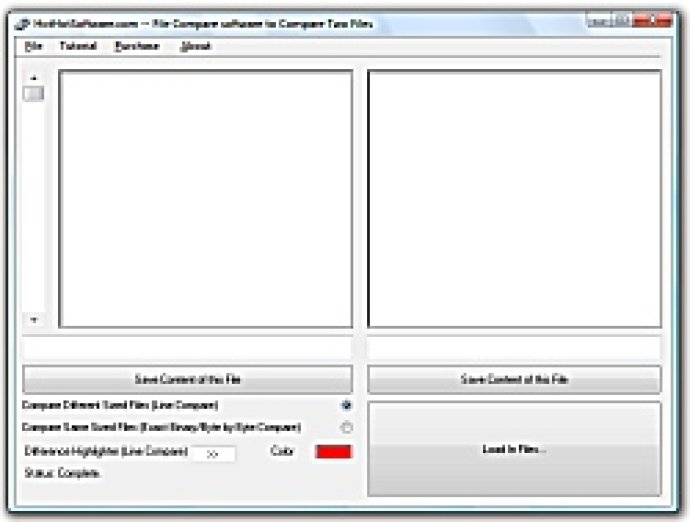
First and foremost, this fantastic software allows you to easily compare two files and immediately see the differences between them. Furthermore, you can compare files of different sizes, as well as do straight binary file comparison with identical sized files to get a comprehensive report.
Moreover, this tool highlights the text or binary differences between the two files in red, but you can change the color and include a text highlighter as well. Besides that, you have the flexibility to modify the different files and then save the output easily.
Another valuable feature of this software is that it is ideal for various file types such as text files, programming files (e.g., c++, java, assembly and so forth) to help you uncover changes between different versions seamlessly. Also, you can compare the complete contents of two documents, making it a versatile tool for file comparison.
If you are someone who needs to compare two different sized text files, this software can come in handy as it has unique logic. The tool automatically goes through both text files, and if it finds a difference in one or several lines, it displays those differences instantly. Then, it proceeds from where the files are identical and continues to find more/new differences, giving you a comprehensive report of the changes.
In conclusion, this file compare software is excellent for anyone who wants to see differences between files, whether they are binary files, text files, or programming files. You can download and use this software for free, so why not give it a try and see how it can make your file comparisons a breeze!
Version 9.1: Not Applicable