Font Wrangler is a user-friendly TrueType / OpenType font manager that simplifies font management by enabling users to install, remove, rename, copy fonts, and resolve typeface name conflicts. You can easily browse and edit installed and downloaded font collections, print contact sheets, and weed out unwanted fonts.
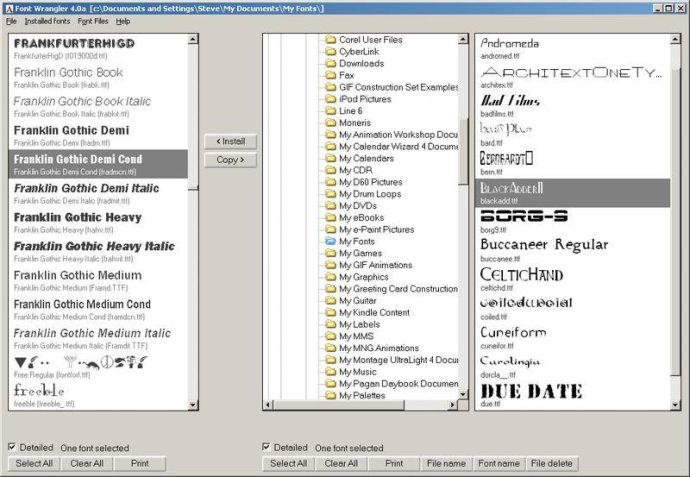
In Windows, keeping track of fonts can be quite overwhelming, especially trying to remember what each font looks like. This is where Font Wrangler comes into play. It helps users keep their fonts organized by providing a visual, intuitive user interface to install and remove fonts.
The software's browsing tool allows users to choose which downloaded fonts to keep while also providing them with the option to rename or delete selected files from their font collection. Additionally, users can create a paper reference of each font by printing a "contact sheet" and change font names for easier remembrance and to resolve conflicts.
Overall, Font Wrangler is a useful addition to anyone who has more than a handful of fonts, especially if they enjoy collecting new fonts. If you're unsure if this software is right for you, we invite you to download a fully-functional evaluation copy and try it out for yourself.
Version 5.0a.3: OpenType support, improved user interface, flexible printing, user-configurable font sampling, networked drive support, special folder and library support, support for a broader range of questionable TrueType fonts, quicker browsing.