Free Image Editor offers bitmap image editing capabilities for retouching and creating graphics. The software provides tools akin to those found in professional graphic design studios.
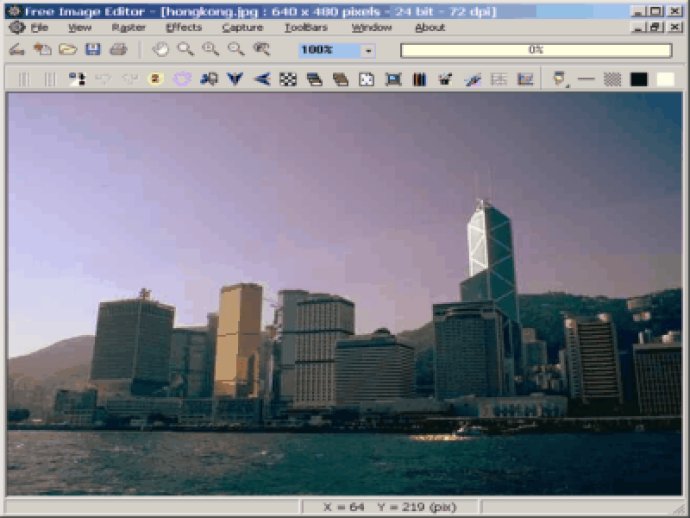
One of the standout features of Free Image Editor is its support for TWAIN and importing from any scanner. This makes it easy to bring in external images and incorporate them into your projects seamlessly. Beyond that, this software provides a rich graphics toolset suitable for digital photography, print production, and web design.
When it comes to input/output support, Free Image Editor is incredibly robust. You can load and save JPEG images in RGB, Grayscale, YCbCr, CMYK, and YCbCrK formats. Additionally, it supports JPEG2000 JP2, J2K, and JPC code stream formats, as well as TIFF in various color spaces, including RGB, CMYK, B/W, and CIELab. FAX (CCITT3) formats are also supported.
If you need to work with PNG images, this software supports various compression levels for loading and saving. Compressed and uncompressed BMP files in 2, 16, 256, or 16M colors, as well as PCX files in the same color spaces, are also compatible. You can even work with DIB, RLE, TGA (TARGA, VDA, ICB, VST, PIX), Portable Bitmap PBM, PGM, and PPM files, as well as WBMP (Wireless Bitmap) uncompressed and black/white images. GIF files in 2, 4, 8, 16, 32, 64, 128, or 256 colors are also supported.
Free Image Editor can load WMF and EMF files as raster, along with ICO and CUR files. RAW camera format files, such as CRW, CR2, NEF, RAW, PEF, RAF, X3F, BAY, ORF, SRF, and MRW, are also fully compatible. If you need to work with multi-page TIF, GIF, or AVI files, you can load and save these in Free Image Editor. It even supports Photoshop PSD format loading and saving, which is great news for anyone who regularly uses this popular software.
One of the stand-out features of Free Image Editor is the ability to save and load specific file format parameters, as well as preview dialogs. For example, if you're working with a JPEG file, you can set the quality and immediately see the quality loss before saving your changes. Additionally, progress monitoring is supported, so you can keep an eye on large files as they load and save. Overall, Free Image Editor is a fantastic choice for anyone looking for a robust, full-featured image editing software.
Version 2.4.83: New raster formats has been added and a few minor bugs have been fixed.
Version 2.4.82: New raster formats has been added and a few minor bugs have been fixed.
Version 2.4.81: New raster formats has been added and a few minor bugs have been fixed.
Version 2.4.80: New raster formats has been added and a few minor bugs have been fixed.
Version 2.4.79: New raster formats has been added and a few minor bugs have been fixed.
Version 2.4.78: New raster formats has been added and a few minor bugs have been fixed.
Version 2.4.77: New raster formats has been added and a few minor bugs have been fixed.
Version 2.4.76: New raster formats has been added and a few minor bugs have been fixed.
Version 2.4.75: New raster formats has been added and a few minor bugs have been fixed.
Version 2.4.74: New raster formats has been added and a few minor bugs have been fixed.