FTP Navigator is a software that allows for easy and fast uploads and downloads of web pages to the internet. Its interface includes two panels for local computer and FTP server, making it user-friendly.
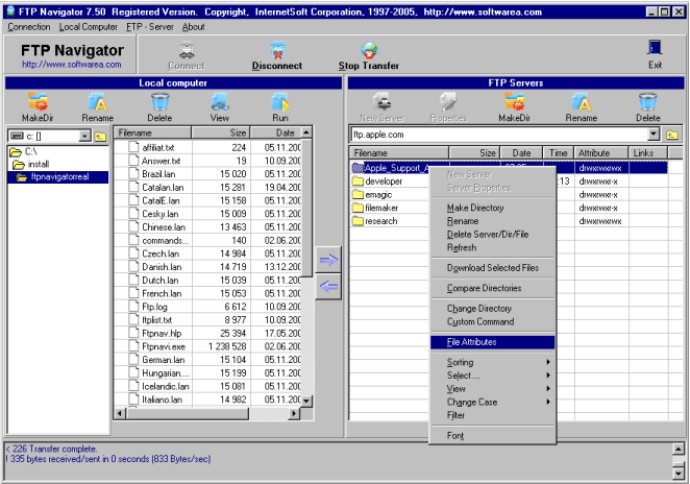
One issue users often face is that servers break off connections automatically when users are inactive for a specific period. However, the program offers a "keep connection" command that generates retention prompts periodically to maintain your connection. It also offers passive file transfer mode, which transfers files without opening a new communication channel between client and server.
Server directories are often hidden from view, making the directory modification option quite helpful. The properties window for the FTP server offers several highly convenient options, such as "Initial Directory on FTP Server."
This program offers several service functions, including drag-and-pop, pop-up, and context-sensitive menus that can be accessed by right-clicking the mouse. It is also compatible with Proxy, Firewall, Sockets 4, 4.5, and 5.
The software's superb options include directory synchronization on local and remote access computers to compare modified or new files, a full range of keys and options to monitor command line control, manual input of FTP commands, and more. The user-friendly interface makes it easy to use immediately.
Overall, this FTP client offers plenty of features and user-friendly options for efficient data transfer.
Version 8.03: New options added