Batch File FTP Sync Uploader is a time-saving web publishing tool that enables Incremental FTP Uploading and Synchronization. It uploads or syncs only modified files, saving time and accelerating the publishing process. This user-friendly software streamlines the task of publishing.
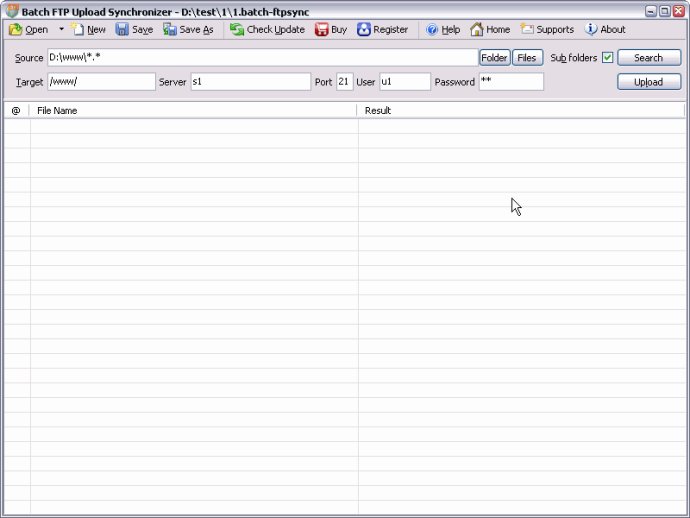
One of the strongest points of this software is its user-friendly GUI, making it easy to use for anyone, even those lacking technical knowledge. And, the drag and drop feature further simplifies the uploading process, making it convenient for users.
Users have two options when using the Batch File FTP Sync Uploader- project and command line, providing them with flexibility when choosing a method that works best for them.
The multi-threaded upload engine is also an efficient feature of the software, giving users greater control over the upload actions. They can stop or pause the uploads at any time and continue them as needed.
Furthermore, Batch File FTP Sync Uploader allows users to save their project work as a .batch-ftpsync file, enabling them to use it in the future, making this software a true time-saving solution for individuals who frequently upload files.
Overall, Batch File FTP Sync Uploader is highly recommended software for anyone seeking an efficient, high-speed FTP upload solution. Keywords that can be associated with this software include FTP, FTP upload, FTP upload synchronize, FTP upload synchronizer, incremental FTP upload, web site publisher, and file FTP backup.
The system requirements needed for this software include Intel x86/x64 and Microsoft Windows XP/Vista/Win7/Win8/WinServer 2000-2012.
Version 2025.17.327: Bug fixes and maintenances
Version 2025.17.227: Bug fixes and maintenances
Version 2025.17.204: Bug fixes and maintenances
Version 2025.17.106: Bug fixes and maintenances
Version 2024.16.1211: Bug fixes and maintenances
Version 2024.16.1119: Bug fixes and maintenances
Version 2024.16.1026: Bug fixes and maintenances
Version 2024.16.1002: Bug fixes and maintenances
Version 2024.16.911: Bug fixes and maintenances
Version 2024.16.818: Bug fixes and maintenances