GotoHTTP is a user-friendly online remote control tool that allows users to access their android device from any web browser, making it the smallest and easiest software of its kind. Enjoy control and flexibility even when you're on the go.
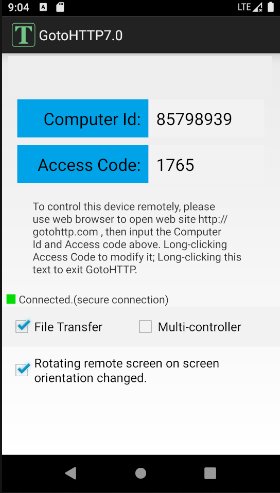
The installation process is straightforward, as all you need to do is install the GotoHTTP software on your Android device that you want to control. The software will then display your computer ID and access code. To control your computer, all you need to do is open the official site and input the computer ID and access code to start controlling your Android device.
GotoHTTP offers a range of fantastic features that make it a must-have for anyone who needs to remotely control their Android device. These include:
1. Access from anywhere: You can use a web browser to control your remote computer without having to install any software or plugin.
2. Cross-platform: GotoHTTP offers cross-platform functionality, so you can control your remote Android device from your mobile device, Windows, MAC, Linux, and more.
3. File management: You can manage and transfer files between your local and remote computer with ease.
4. Remote shell: This feature allows you to execute commands on your remote computer.
5. Remote Logcat: You can access your remote device’s logcat data and debug your app remotely.
6. Soft keyboard support: This feature lets you send any keys to your remote computer using your device keyboard.
7. Non-rooted device support: You can use GotoHTTP on a non-rooted device, making it accessible to a wider range of users.
8. Full screen view mode: GotoHTTP offers a range of viewing modes, including full screen view, fit to window, and actual size view mode. It also auto-scrolls following the mouse if the remote desktop is larger than the local view.
9. Wake on LAN: You can also wake up your remote computer remotely using GotoHTTP.
All in all, GotoHTTP is an incredibly powerful tool for anyone who needs to remotely control their Android device. It is easy to use, feature-packed, and offers cross-platform functionality, making it one of the most versatile remote control tools out there.
Version 8.8: Voice chat and multi-point voice chat
Version 8.7: Upgrade transport protocol from TLS1.2 to TLS1.3; support 'Accessibility' mode for non-rooted device; CPU and Memory usage optimization;
Version 8.2: fix bugs, keep alive
Version 7.7: clipboard synchronization, download multiple files or folders, fixing bugs