This software enables seamless conversion of image files (JPEG, TIFF, PNG, GIF, BMP) to PDF format. Simply add the files to the list and click "Create PDF" for quick and easy PDF document generation.
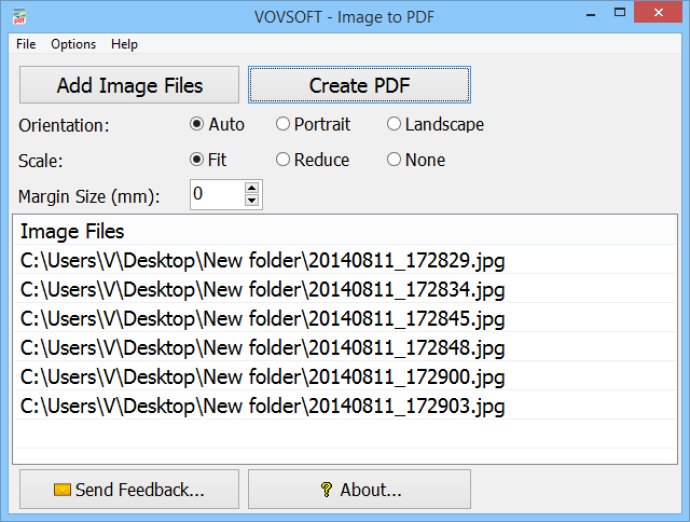
One of the key benefits of Image to PDF is its ease of use. The software is intuitive and straightforward, meaning that you don't need to have any technical expertise in order to use it effectively. Additionally, Image to PDF supports Unicode filenames, ensuring that your files are named correctly and consistently.
Another great feature of Image to PDF is its support for a wide range of image file formats. Whether you're working with JPEG, TIFF, PNG, GIF, BMP or other formats, you can be confident that this software will be able to handle your files with ease. And if you prefer working with a drag and drop interface, Image to PDF has support for this feature as well.
Finally, Image to PDF offers an 'Auto open PDF file after creation' option, which takes the hassle out of having to search for and open your newly created PDF document. Overall, Image to PDF is a powerful yet user-friendly software that makes the task of converting image files to PDF a breeze.
Version 2.3: User can now create single PDF file or distinct PDF files for multiple image files.
Version 2.2: Added watermark image feature. Improved UI.
Version 2.1: Fixed bugs.
Version 2.0: Fixed bugs.
Version 1.9: Fixed bugs.
Version 1.5: Fixed bugs.
Version 1.3: Fixed bugs.
Version 1.2: Fixed bugs.
Version 1.1: Fixed bugs.
Version 1.0: Fixed bugs.