LetterMerger is an extension for Microsoft Access, which facilitates the merging of data with customized letter templates, as well as allowing users to modify and create said templates.
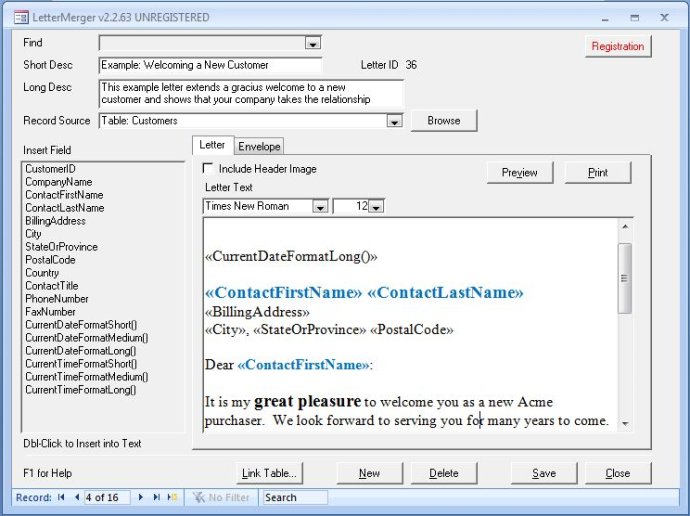
With LetterMerger, you can efficiently print and maintain form letters without the need for an external word processor. This tool can be particularly useful for applications that require letter printing facilities. Designing a letter in an Access report or using links to Word mail merge can be a cumbersome process. But with LetterMerger, you only need to input your letter template and field merge through an easy-to-use Access form.
You can preview and print your merged letters and envelope addresses by clicking on a single button. Moreover, your users can maintain their own letter templates with this add-in. Included in the software are sample business letters that you can use as a guide to create your templates easily.
To open LetterMerger, just navigate to the Tools > Add-Ins menu, or use a supplied function to incorporate it into your application. You can use the software to print prospecting letters to a set of new customers and envelopes, or send announcement letters to contacts in your Outlook contact list. The process is streamlined with one easy-to-use form.
Overall, LetterMerger seems like a great investment for businesses that prioritize efficiency and quality in their operations. The software is intuitive, easily accessible and equipped with numerous features designed to enhance your experience.
Version 2.6: Fix Access 2010 64-bit compatibility issues.