The Logo Maker software provides businesses with customizable logo designs to suit specific requirements. It includes categorized art, graphic elements, shapes, backgrounds, and textures to create unique logos.
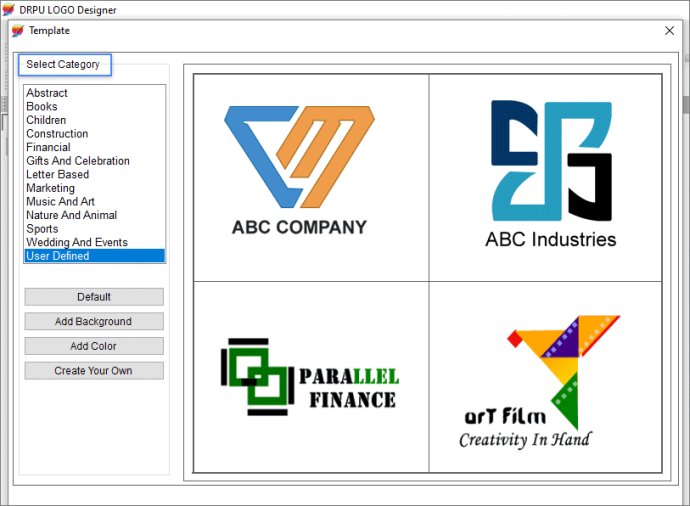
The software comes filled with an array of features such as shapes, designs, styles, templates, and effects that enable you to make an attractive logo that stands out. It also allows you to use an image as a background to give your logo that extra edge.
Designed for both small- and large-scale business organizations, this Logo Designer Software is perfect for creating multiple numbers of logos. You can even add signatures, WordArt, and Watermarks, or go for a pre-designed background image to add to your logo.
With the export feature, you can quickly and easily export your newly created logo as an image in PNG, JPEG, or PDF format. The Lock feature also allows you to lock the position of certain objects that don't need to be changed during the design process.
Furthermore, the software provides the user with many advanced features like the ability to add personal images from the image library option, select inbuilt images from the PC, and access background settings for logos. You can create logos for various purposes such as websites, business requirements, and organizational needs.
The software also provides advanced printing settings to give your logo a professional look. Its user-friendly interface is easy to manage and use, and you can even add text to write slogans or taglines for your business logo. The software is equipped with many background properties such as solid color, gradient color, styles, images, and logo borders.
As for what's new in this version, the software provides an option to send designed logos to a single or multiple email IDs using the inbuilt email setting feature. Users can also create promotional posters, advertisements, offer announcements, cover photos, brochures, newsletters, and other branding material. Additionally, the software provides a screen capture button that allows you to take screenshots easily.
Overall, Logo Maker software is an excellent choice for creating professional logos with a wide range of features and an easy-to-use interface.
Version 8.3.0.1:
Added Support for Latest Windows 10 OS Updates.
Added Support for High DPI resolutions Compatibility.
Added new Barcode Technologies.
Added additional Batch Processing Features to import Data from Excel Sheets.