Macro Commander Basic is a versatile software that allows users to record macros, expand text, automate mouse clicks, and perform data entry tasks. It works with both Windows applications and web-based applications, making it an all-in-one automation solution.
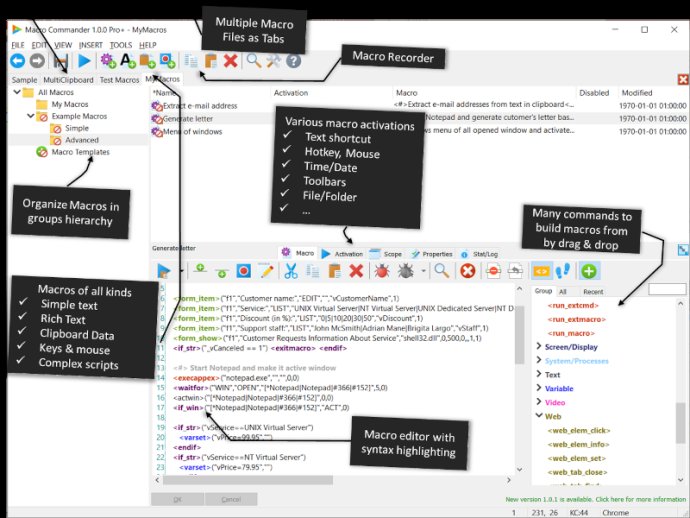
Macro Commander Basic is a powerful and free automation software designed to meet all your automation needs on Windows. It offers a wide range of features including macro recording, text expansion, mouse clicking, automated data entry, and general automation. Whether you are working with native applications or web-based ones, Macro Commander Basic has everything you need.
One of the standout features of Macro Commander Basic is the ability to activate macros effortlessly. You can use hotkeys, text shortcuts, or mouse commands to activate macros and streamline your workflow. Additionally, the software allows you to schedule macros to run automatically without any supervision, making it even more convenient.
The program also excels in data entry. Macro Commander Basic supports various data types such as pictures, tables, formatted text, and anything you have in your clipboard. This gives you the flexibility to input any type of data you need for your automation tasks.
With its user-friendly interface, organizing macros into groups has never been easier. You can quickly organize and manage your macros, making it simple to find and execute the ones you need. Furthermore, configuring macros becomes more convenient through inheritance, allowing you to apply settings to multiple macros at once.
Macros creation is a seamless process with Macro Commander Basic. The software offers a feature-rich macro editor that supports syntax highlighting, providing a comfortable environment for crafting complex macros. Alternatively, you can record macros directly using the built-in macro recorder, making it beginner-friendly and accessible to all users.
Overall, Macro Commander Basic is an excellent automation software that simplifies your tasks and boosts productivity. With its extensive features, user-friendly interface, and convenient macro creation options, it is a must-have tool for anyone seeking to automate their Windows workflow efficiently.
Version 2.0.0.0: Optimizations for Windows 11; Many UI improvements for high resolution displays; Added "Duplicate" button to duplicate selected macro; Fixed searching for macros; Added support for additional languages
Version 1.1.0.0: Macro recorder improved; UI improvements; Macro time scheduler fixes; Performance improvements; Macro pause/stop enhanced; Alt+Shift+Esc key combination was added to immediately stop all running macros; Stability improvements; Other smaller fixes and improvements
Version 1.0.1.0: This version fixes a problem with Shift+Alt+Right Arrow key combination and an issue with displaying and attaching macro toolbars.
Version 1.0.1: This version fixes a problem with Shift+Alt+Right Arrow key combination and an issue with displaying and attaching macro toolbars.