The Autosofted Auto Keyboard Presser and Recorder is an easy-to-use software that is fully compatible with hotkeys. It can be used for automatic key pressing and recording.
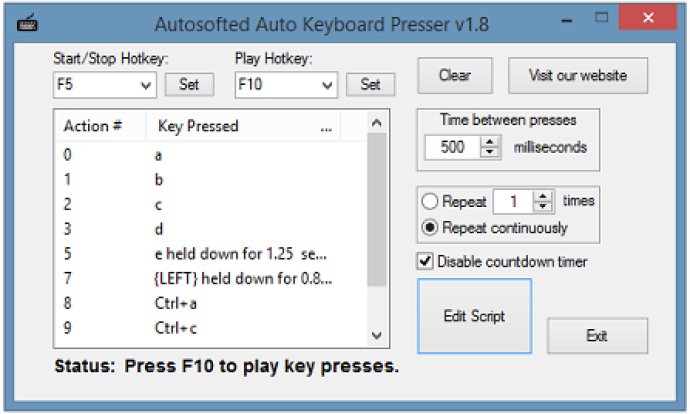
Using the Autosofted Auto Keyboard Presser and Recorder is simple. To get started, just follow these easy instructions. First, select a Start/Stop hotkey and click Set. Then, select a Play hotkey and click Set. Press your selected Start/Stop hotkey to Start and begin your desired key presses. Finally, press your selected Start/Stop hotkey to Stop and then press your selected Play hotkey to Play.
One of the best features of this software is its ability to store an unlimited amount of key presses. You can also set up timing between each key press and how often to repeat the key press. The Autosofted Auto Keyboard Presser and Recorder truly offers complete control and flexibility.
Overall, I highly recommend the Autosofted Auto Keyboard Presser and Recorder. Its auto key pressing capabilities and hotkey compatibility make automation a breeze. Plus, it's completely FREE and easy to use – what more could you ask for in a keyboard presser program?
Version 1.8: The program can now record/playback keys that are held down for a long period of time.