Process Lasso is a performance-enhancing software that optimizes PC performance by allocating process priorities. It includes automated power profiles, CPU throttling, and a process watchdog feature to ensure a stable and highly responsive system.
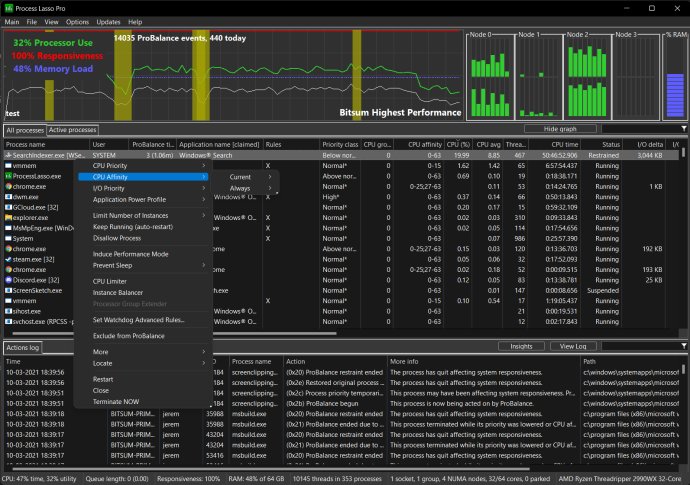
One of the most in-demand features of Process Lasso is its ProBalance technology, which greatly enhances PC responsiveness and stability. This technology optimizes process priority and CPU affinity adjustments to prevent issues such as hang-ups, micro-lags, and delays in keystrokes or mouse movements. By automatically adjusting poorly behaving processes, ProBalance ensures that your PC remains responsive.
What sets ProBalance apart is its approach of decreasing the priority of select background tasks during high loads, instead of increasing priorities. To showcase its effectiveness, you can try out the graphical demo available on the Process Lasso website. This demo demonstrates the difference between running a simple 'CPU Eater' at normal priority versus running it with ProBalance's support.
In addition to ProBalance, Process Lasso provides full automated control over the processes running on your device. The program offers numerous features that allow users to perform various operations or settings for each process run. You can specify the CPU/cores that a process should utilize, define its CPU priority class and I/O priority class, prevent certain processes from running, log all processes run, and set various process rules such as automatically restarting or terminating a process when it reaches a specific CPU or memory threshold.
To summarize, Process Lasso is an exceptional tool for optimizing the processes on your device. With its impressive ProBalance technology and multitude of features, it helps enhance the responsiveness and stability of your PC, particularly during high loads.
Version 15.0.1.16: This version makes various fixes and enhancements.
Version 15.0.0.50: This version makes various fixes and enhancements.
Version 14.3.0.58: This version makes various fixes and enhancements.
Version 14.3.0.54: This version makes various fixes and enhancements.
Version 14.2.0.32: This version makes various fixes and enhancements.
Version 14.1.1.16: This version makes various fixes and enhancements.
Version 14.1.0.20: This version makes various fixes and enhancements.
Version 14.0.3.16: This version makes various fixes and enhancements.
Version 14.0.2.12: This version makes various fixes and enhancements.
Version 14.0.1.10: This version makes various fixes and enhancements.