Windows Biometric Framework Management allows users to manage device settings, troubleshoot fingerprint devices, and manage device drivers, allowing for easy access to local or domain-based computer systems through fingerprint authentication and UAC control.
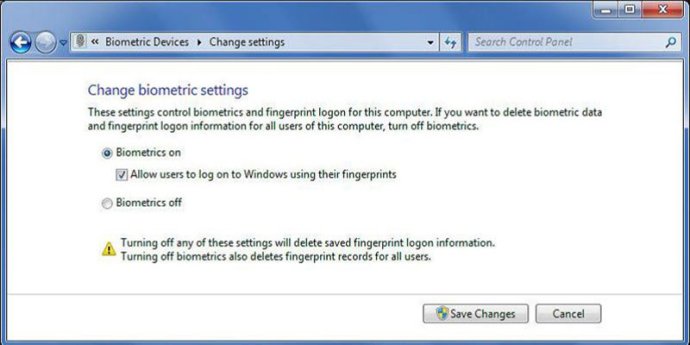
Marco Biométrico de Windows encompasses a range of applications, including allowing users to manage device settings, troubleshoot fingerprint devices and manage device drivers, log on to a local computer or domain using fingerprint, and then elevate the privileges through user account control (UAC). Additionally, it provides group policy settings for enabling, disabling or limiting the biometric data usage for a local computer or domain.
Before the introduction of integrated Windows fingerprint login using Marco Biométrico de Windows, different fingerprint readers had their own set of proprietary solutions, leading to increased cost, incompatibility issues, and reduced user satisfaction. However, Windows integrated fingerprint login has been able to resolve these issues by providing a standard platform for fingerprint readers, leading to a consistent user experience. This has also contributed to improved scalability and availability of the biometric technology. Overall, the Marco Biométrico de Windows framework is a highly effective solution for businesses and individuals seeking secure and cost-effective user authentication.
Version 2.3.0.0: Soporte de versión en español