This software lets users extract message attachments from Outlook msg files, saving copies of the original attached files to designated archive locations. It also comes with command line options and a trial version limited to 25 attachments.
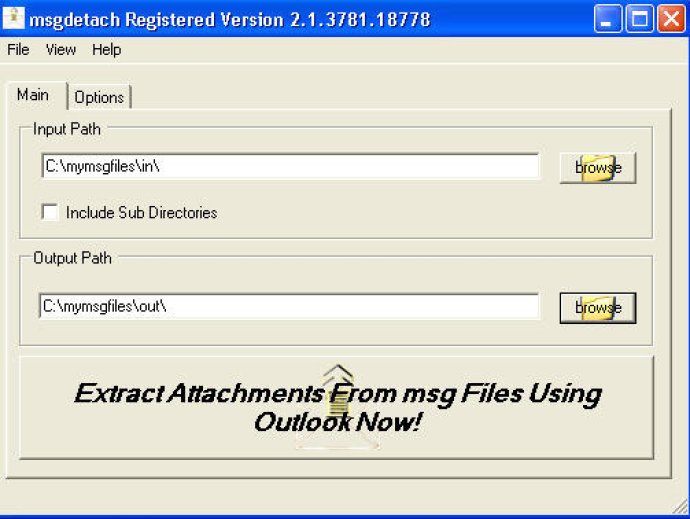
One of the most impressive features of this software is its ability to recursively crawl your input folder to search for email files, including the ones that are archived within zip files. Furthermore, numerous command-line options in this software can let you customize it to suit your needs.
If you use this software regularly, you'll appreciate its powerful statistics that will keep track of who is sending what and to whom. This feature comes in handy as it can provide you with detailed information that you might need for further analysis.
It's worth mentioning that the trial version of this software is limited to 25 attachments at max. Suppose you want to get the most out of it, you should consider purchasing the full version. Overall, Detach Email Attachments could help you save a lot of time and hassle by providing an efficient way to manage your attachments.
Version 2.1: Improved handling of problematic encoding.
Version 2.0: Now Uses Outlook to read Microsoft Outlook .msg files. .
Version 1.5: Now includes extensive command line options and improved statistics collection features.
Version 1.3: Changed to allow sort by type and track statistics.
Version 1.0: N/A