OfficeSuite is a comprehensive office software that includes powerful tools for editing documents, presentations, and spreadsheets. It also offers a built-in mail client and PDF editor.
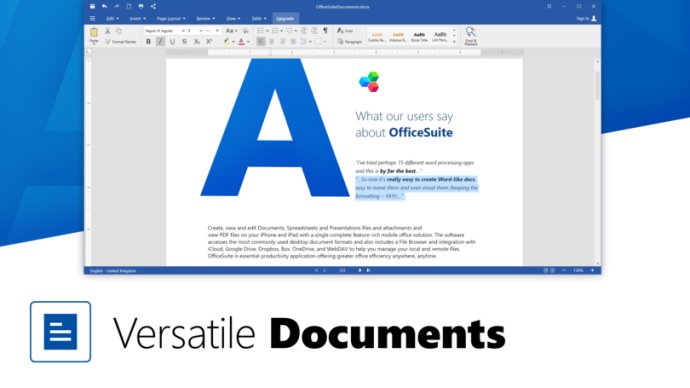
The primary advantage of OfficeSuite is its full compatibility with existing document formats and advanced PDF features. It provides users with the ability to create beautiful-looking DOCUMENTS, perform complex data operations in SPREADSHEETS, and design engaging PRESENTATIONS. The software offers feature-packed editing and formatting options, an extensive formulas library for spreadsheets, and a range of customizable shapes, slide transitions, photos, pictures, and videos for presentations.
OfficeSuite comes with an integrated MAIL Client that helps users manage all their email accounts, allowing them to easily share documents through richly formatted emails. The software also offers PDF editing capabilities, including fillable forms support, digital security and certification, advanced markup and annotation, and much more. Additionally, OfficeSuite provides 5GB of free cloud storage (50GB for Premium users) on the MobiSystems Drive for quick access to files from anywhere.
One major advantage of OfficeSuite is its support for cross-platform use. With one license for Windows PC, Android, and iOS, users can seamlessly access documents across all their devices. The software also supports integrated cloud storage for Dropbox, Google Drive, and OneDrive accounts. Users can take advantage of real split-screen performance, complete support for operations between modules and multiple opened documents, and PDF conversion of documents, spreadsheets, and presentations.
Designed specifically around Windows 10, OfficeSuite provides advanced PDF security and certification options and is an excellent addition for anyone looking for a top-notch office solution.
Version 6.99:
Translate Emails - Break the language barrier in your email correspondence with the brand-new feature to translate incoming emails to multiple languages.
Improved AOL & Yahoo Authorization - Setting up AOL and Yahoo ma
Version 6.95:
Translate Emails - Break the language barrier in your email correspondence with the brand-new feature to translate incoming emails to multiple languages.
Improved AOL & Yahoo Authorization - Setting up AOL and Yahoo ma
Version 6.80:
Expand/Collapse Pivot Table Fields - Make work with pivot tables more practical and easy to navigate by using the new +/- controls to expand or collapse same-category data fields.
Bugfixing and Improvements - Formatting features in Sheets are now better.
Version 6.70:
Expand/Collapse Pivot Table Fields - Make work with pivot tables more practical and easy to navigate by using the new +/- controls to expand or collapse same-category data fields.
Bugfixing and Improvements - Formatting features in Sheets are now better.
Version 6.40:
• Documents: Easier table design using the Table side panel
• Documents: Improved paragraph formatting with Widow/orphan control.
• Sheets: Built-in filters when adding rows or columns to pivot tables
• Slides: Visualisation of 3D text effects.
• Mail: Receive replie
Version 6.30:
• Documents: Users can now change the case using a keyboard shortcut
• Documents: Support of underline styles
• Sheets: Print Area & Print Selection support
• Sheets: Expanding the formula bar
• Slides: Visualisation of shadow, glow and reflection text effects
Version 6.20:
• Page borders enhancements, improved work with table of contents and easier selection of tables in Documents module
• Pivot tables report filters, a major new feature in Sheets
• Shape effects such as glow, reflection and soft edges in Slides
• New keyboard shortcuts in Calendar, allowing faster
Version 3.70:
• Improved File menu sections grouping and hierarchy
• UI improvements after successful sign in with Google
• Improved GoPremium screen
Version 3.1: • Bug fixes and performance improvements
Version 2.90:
• Print improvements (custom margins and page size) in Documents
• Repeat command in Sheets
• Preview transitions in Slides
• Sign documents with digital signatures in PDF
• Edit document Author, Title, Subject and Keywords in PDF
• Optimized Free hand drawing in PDF
• UI/UX Improvements