PDF to Doc Converter software easily converts PDF files to editable Word (Doc) files, while retaining the original layout, text, images, and drawings of the PDF content. This makes it convenient to publish and edit PDF documents.
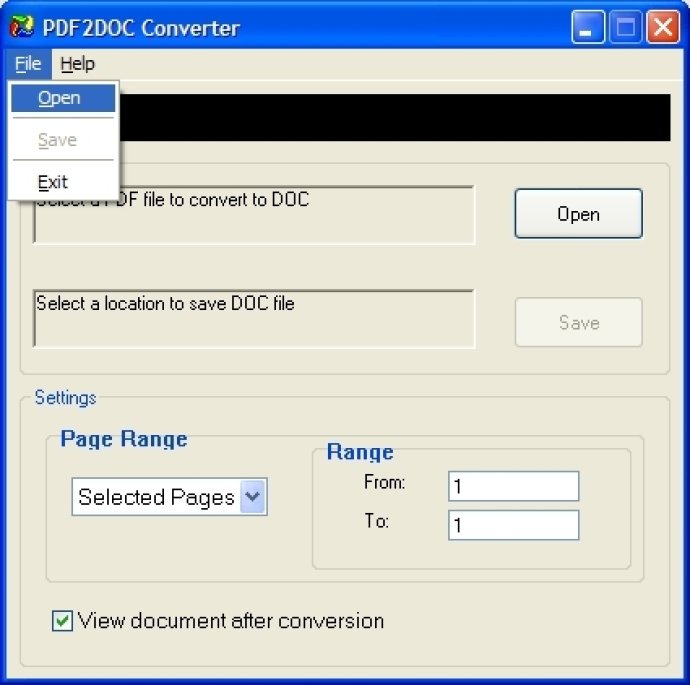
One of the best things about PDF to Doc Converter is that it is a standalone program that doesn't require users to have Microsoft Word, Adobe Acrobat, or Acrobat Reader installed on their computer. This software supports PDF 1.8 file format, which was formerly supported only by Adobe Acrobat 9.0.
PDF to Doc Converter comes with a range of features that make it a must-have tool for anyone who works with PDF files. The software can automatically resize PDF pages to fit the required Word page size, accurately preserve text, tables, graphics, and layout of the original PDF, and load converted files immediately after the conversion is complete.
Another useful feature of PDF to Doc Converter is its ability to support page range conversion. Users can easily convert all the pages, from a specific page range, or individual pages. Additionally, PDF to Doc Converter supports a range of languages, including English, French, German, Italian, Chinese Simplified, Chinese Traditional, Czech, Danish, Dutch, Japanese, Korean, Norwegian, Polish, Portuguese, Russian, Spanish, Swedish, and more.
Overall, PDF to Doc Converter is an excellent software that provides powerful tools for converting PDF files into Microsoft Word documents. It is an easy-to-use and efficient software that supports a wide range of file formats and languages. If you work with PDF files and need a reliable conversion software, PDF to Doc Converter is definitely worth checking out.
Version 1.2: Improved Vista and Windows 7 compatibility, Resolved installation bugs
Version 1.0: Better conversion of text, images, vector drawings of pdf