PDF2Printer provides an easy solution for printing PDF files to a printer in bulk on Windows 11. The software enables users to print PDFs from any Windows application or by simply right-clicking on a PDF file in Windows Explorer and selecting Print.
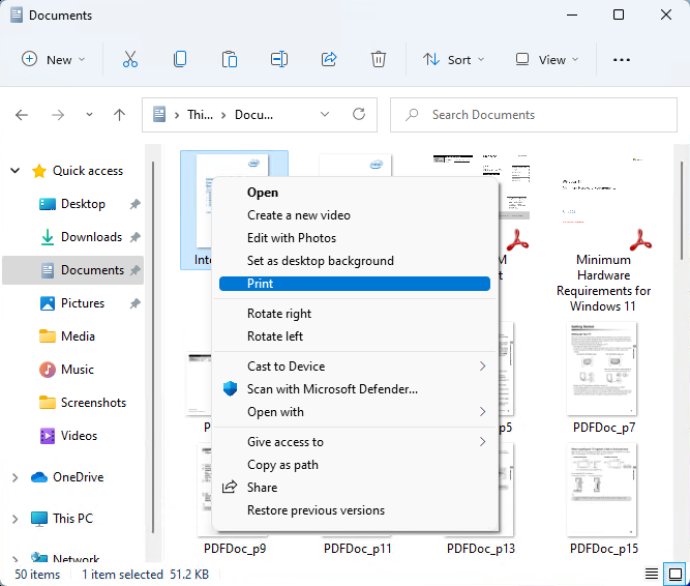
One of the key features of PDF2Printer is its batch printing tool that comes with the setup package. This tool is designed to automate the printing process by adding files or entire folders into a task list, which can be easily printed to a printer of your choice. You can even specify the maximum number of PDF documents in your print queue to avoid any performance issues during the automation process.
PDF2Printer also offers several other features such as the ability to print to a specific printer or system default printer, smart rotation, smart scaling to fit pages to medium size, and flexible configuration options through the Configuration Manager.
Additionally, PDF2Printer allows for command-line operability for added control over the printing process. The software comes in a 64-bit optimization package for Windows 11 systems, which enables it to print PDF files twice as fast compared to a 32-bit setup.
Moreover, PDF2Printer is compatible with several operating systems such as Windows 10, Windows 8, Windows 7, Windows Server 2008, Windows Server 2012, Windows Server 2016, Windows Server 2019, and Windows Server 2022. The best part about it is that it's free to download and use.
Overall, PDF2Printer is a powerful software tool that provides batch printing capabilities for PDF files, as well as several robust features that make document management much simpler and faster than before.
Version 2.0: Print PDF to printer in batch on Windows 11