WFil2PRN is a Windows tool that allows users to copy raw data files directly to a printer. It is built for those who need to print various file types like text files, log files, and PCL files.
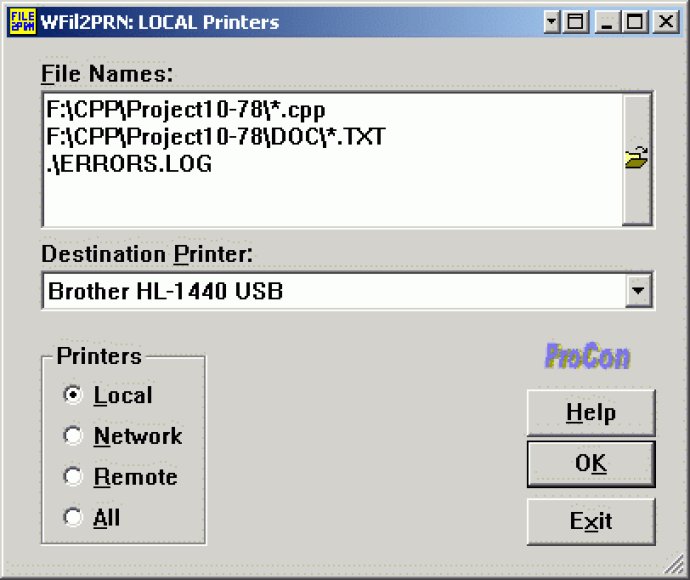
One of the standout features of WFil2PRN is its versatility. The software allows you to use multiple wildcarded file pathnames, making it easy to select exactly the files you need. It also comes with a browse function that lets you select individual file sets as needed.
Once you've selected the files you want to print, WFil2PRN lets you send the output to any Windows printer. This means you can print to USB, local, or networked printers with ease. The software even displays a list of installed printers, so you can be sure you're sending your output to the right place.
One of the other nice touches of WFil2PRN is its flexibility. The software's dialog can be resized and repositioned, even on multi-monitor systems. This means you can customize the software to work the way you want, no matter what kind of display setup you're using.
Overall, WFil2PRN is a solid choice for anyone who needs to print raw data files on a regular basis. With its versatile file selection options, support for multiple printer types, and flexible user interface, it's a great tool to have in your software arsenal. Plus, the fact that the software automatically saves your settings and preferences between sessions makes it even more convenient to use.
Version 1.01: Minor changes to multifile printing