PhotoGlory is a robust software for restoring old photos. It offers various features such as removal of defects from damaged pictures, automatic or manual colorization of black and white photos, improving dull colors through Curves & 3D LUT, and stylizing images with over 150 built-in effects.
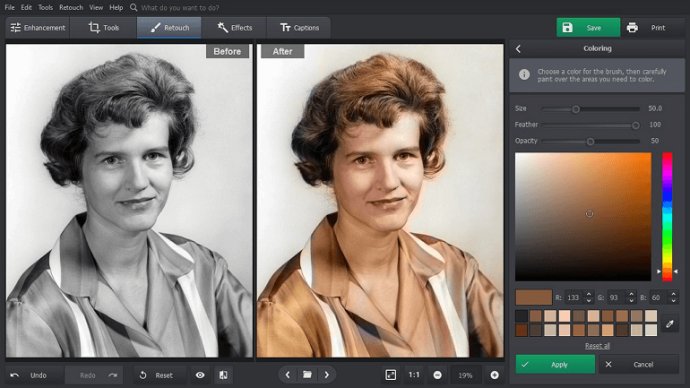
The manual coloring feature allows you to modify the colorization or even highlight specific details by painting over certain parts of your picture using colors from the picture itself or from the provided color picker. PhotoGlory comes with smart retouching tools that will remove all stains, creases, gaps, and tears from your damaged picture in seconds.
If you have faded or washed out images, PhotoGlory provides you with many ways to restore colors. First, you can use the color and lighting auto-correction feature that enhances your image with a single click. Then, there are dozens of 3D LUT presets that can completely transform your picture's look. Finally, you can use Curves to enhance the colors in your old photo or manually adjust the color balance using the hues settings.
PhotoGlory offers over a hundred artistic one-click filters that can adjust the colors and dynamic range of your shot. It can also apply a vignette, a vintage texture, or recreate the color palette of a popular movie. This old photo restoration software allows you to add captions to your photos (either from a professionally designed styles library or of your own design), remove grain from old film photographs, straighten tilted pictures, and convert negative images to positive.
PhotoGlory was developed for people of all ages and skill levels, making it straightforward and easy to master.
Version 3.0:
Automatic restoration - remove tears, scratches in just 1 click.
Improved performance for faster work & better results.
Lots of minor improvements and fixes.
Version 2.0:
Innovative B&W colorization algorithm.
More realistic colors and smooth tone transitions.
Batch processing: colorize multiple photos at once.
Version 1.31:
German and Italian interface added.
Video tutorials on B&W photo colorization.
Minor improvements & bug fixes.
Version 1.25:
Repair common old photo issues.
Colorize black & white pictures.
Restore faded and washed out colors.
100+ photo filter effects and 3D LUTs.