PhotoWorks is an accessible photo editor with efficient tools that can improve the quality of images. Adding cool effects, erasing unwanted objects, fixing photo defects, enhancing colors, and correcting perspective errors are some of the features that make it powerful and user-friendly.
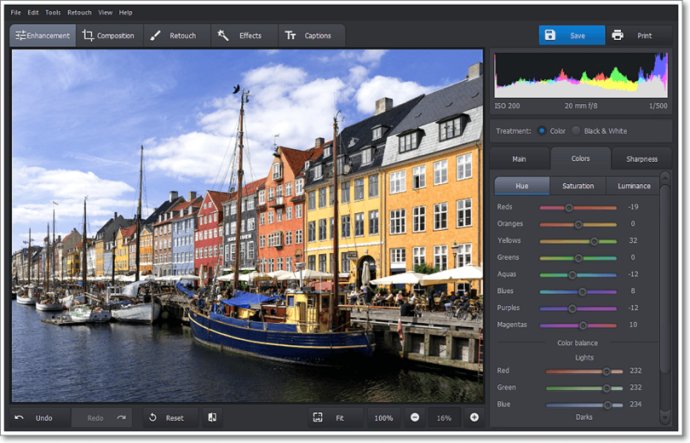
One of the best features PhotoWorks offers is the selective color correction tool that lets you work with any color on the photo without affecting the neighboring areas. This feature enables you to change colors of objects easily by dragging a slider, which eliminates the need to select anything manually. You can customize the hue, saturation, and luminance of every color, which is a significant advantage for photo editors.
For professional retouching, the software comes with an all-in-one toolkit that allows you to make perfect studio-quality portraits. This toolkit includes convenient brushes to help you remove blemishes, create an even skin tone, whiten teeth, and change eye and hair color. To focus on the face, you can blur the background or add a vignette for an impressive result.
PhotoWorks offers a series of crop presets that allows users to improve the photo composition quickly in one click. By using the grid overlays, such as Rule of Thirds, Golden Ratio, and Golden Spiral, cropping and adjustment are made more convenient.
Additionally, this photo editor software comes with dozens of popular photo filters such as sepia, black & white, HDR, color splash, and color toning for those who love one-click effects. The software also provides ready-to-use text styles that you can use to sign or watermark your picture.
One of the most fascinating things about PhotoWorks is its non-destructive property. All the changes made with PhotoWorks do not harm the original image, and you can revert to any previous editing stage without losing any of your work. Overall, this software is ideal for photo editors who desire professional-grade tools and intuitive interfaces.
Version 14.0:
Faster RAW processing and support for new formats.
Finetune contrast and clarity with Adjustment Brush.
Fill text captions with gradients, textures or image.
Add drama to your photo with Cinema effect.
Create beautiful halos with Glow effect.
Version 11.0:
Skin defects removal - get rid of wrinkles and blemishes with a click.
Support for RAW formats from the latest camera models.
Add dimension to your shots with Soft Contrast effect.
Give your photos a magical vibe with Mystical Effect.
Version 10.0:
Batch processing - edit multiple photos at once.
Resize images, change format, export in one click.
Add captions, watermarks and logos in batch.
Version 9.15: Save text templates for using as captions or watermarks. HDR effect for landscape shots - use presets or create your own.
Version 9.0:
AI-driven Body Sculpt tools.
Reshape body parts with brushes.
Add stylish picture frames.
Version 8.15:
Unique Sunrays effect.
Content-aware Patch tool.
Lots of minor improvements.
Version 8.0:
Image Overlay - add pictures, watermarks, clipart.
New Face Sculpt tools for eyes and chin.
Convenient folder contents preview.
Spanish interface added.
Version 7.0:
Professional color correction with 3D LUT.
Face Sculpt tool for changing facial features.
Remove under-eye circles with one click.
A collection of cute stickers.
Version 6.0:
Intelligent auto correction for various photo genres.
Color enhancement with brand-new Vibrance tool.
Convenient navigation - switch between photos in a folder.
'Whiten teeth' tool for a shiny smile.
Support for new RAW formats.
German and Italian interface added.
Version 5.15:
Change background of images in seconds.
Get rid of digital noise in your photos.
Control the effect amount with a slider.
Improved exposure adjustment algorithm.
Software tour to master the program.
French interface added.