PhotoX allows for quick and easy watermarking of photos to prevent unauthorized usage. You can add text or image watermarks in varying positions to protect your product photos.
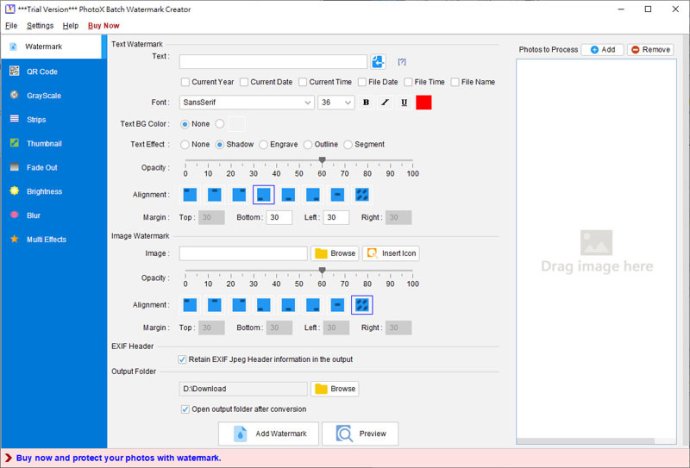
For text watermarks, you can choose from different font faces, sizes, and formatting options like bold, italic, and underline. You can also adjust the color of the text as desired. Image watermarks are also supported, with GIF, JPG, PNG, and other formats available to choose from. You can place the watermark in any position on the photo, including a diagonal alignment, and adjust its opacity to ensure legibility.
Along with watermarking, the software also provides other tools to help you protect your photos. These include the ability to convert your photos to grayscale, add strips to the top of your photos, generate thumbnails, and apply a fade-out effect. With these tools, you'll be well-equipped to keep your photos safe and secure.
Version 6.3.0: Option to set foreground and background color of QR Code; Update database kernel; Update software kernel
Version 6.2.1: Minor bug fixes and improvements
Version 6.2.0: Add Insert special characters function; Tweak user interface in Watermark settings
Version 6.1.2: Minor bugs fixed
Version 6.1.0: Improve startup process; Improve output quality of jpg file
Version 6.0.4: Improve compatibility of image format; Other minor improvements
Version 6.0.3: Streamline operation process: remove popup Saved dialog after updating settings, Replace saved dialog with auto dismiss message; Fix processing issue with image watermark
Version 6.0.2: Improve photo processing speed by 40-50%
Version 6.0.1: Minor improvements
Version 6.0.0: New design on User Interface; Option to change font of user interface; Fix preview windows issue; Update database kernel process