PickMeApp Pro streamlines Windows software management, from discovery to removal or transfer. Its intuitive interface facilitates application download, installation, upgrading, backup, repacking, and capture. The software supports full CLI and offers flexible portable and setup modes.
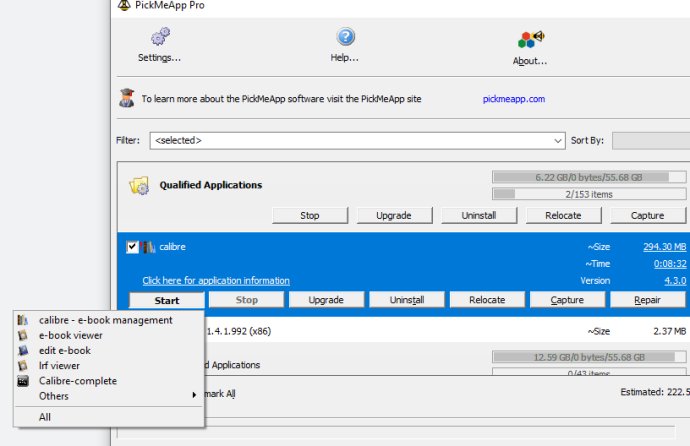
One of the standout features of PickMeApp Pro is its ability to discover and report on all installed applications, even those that are hidden by the Windows operating system. This not only makes it easier for users to manage their software programs, but it also provides valuable information about installed applications that is not available elsewhere.
In addition to managing software programs, PickMeApp Pro also offers advanced features such as the ability to capture and transfer installed programs from one Windows-based computer to another. This feature makes PickMeApp Pro an ideal backup solution, as users can easily install their software on a new computer or multiple computers, saving valuable time.
Another useful feature of PickMeApp Pro is its ability to relocate installed programs from occupied drivers to larger drives with free space on Windows-based computers. This feature is particularly useful for users who need to free up space on their hard drives.
PickMeApp Pro also includes advanced features such as the ability to clean up a PC from unnecessary software by silently removing selected applications and repairing malfunctioning software programs. It can also help discover, download, manage, install, and upgrade a set of software programs on computers, making it an essential tool for setup and recovery of the computer working environment.
Other advanced features include the ability to create System Restore Points prior to any operations that could affect system stability and a rich set of command line commands that automate PickMeApp Pro functionality. With its simple and intuitive interface, PickMeApp Pro is easy to use and leaves no trace of its usage on Windows. It can be installed on a PC or run as a portable application, and it supports Windows XP and above. It is capable of managing software product life cycles of 32-bit and 64-bit programs on 32-bit and 64-bit Windows, making it a versatile tool for software management. Overall, PickMeApp Pro is an excellent choice for anyone looking for a comprehensive software management tool that can handle even the most complex software installations and upgrades.
Version 3.9.4:
Enhanced Capture Range for more apps.
Capture Speed: 3x faster for large apps.
Customization for tricky captures.
New Policy Settings to auto-stop apps during capture/uninstall.
Improved Error Logging for efficient troubleshooting.
Uninstallation bug fixes.
Version 3.9.3:
Let PickMeApp to group related apps into a software suite
Hide software suite members or system applications.
Display counts for selected, visible, hidden, and total installed applications.
Bug fixes and general improvements for enhanced performance and stability.
Version 3.9.2:
Hide software suite members or system applications.
Display counts for selected, visible, hidden, and total installed applications.
Improve Capture & Transfer applications requiring system libraries, e.g., Adobe Acrobat.
Bug fixes and general improvements for enhanced performance and stability.
Version 3.9.1:
+Manage custom Software Suites: Capturing, Relocating, Uninstalling, Upgrading and etc.
+Identifying required dependencies( e.g Windows runtimes) and including them in the captured app's installation package.
+Stability and usability fixes.
Version 3.8.6:
+ Support capturing and transferring any type of installed software applications. (~90% of apps)
+ Renew expired captured application packages.
+ Relocate Feature: simplify choosing a destination drive
+ Improve capturing applications.
+ Stability and usability fixes.
Version 3.8.5:
+ Support capturing and transferring any type of installed software applications. (~90% of apps)
+ Renew expired captured application packages.
+ Stability and usability fixes.
Version 3.8.3:
+ Support capturing and transferring any type of installed software applications. (~90% of apps)
+ Remove separation for Qualified and Nonqualified installed software applications.
+ Remove unused CLI switches.
+ Stability and usability fixes
+ fixing some crashes.