QSyncFTP enables effortless publishing and updating of websites through automatic mouse-clicks or timers. This software facilitates modifications by uploading new files, directories and changed files to one or multiple FTP servers.
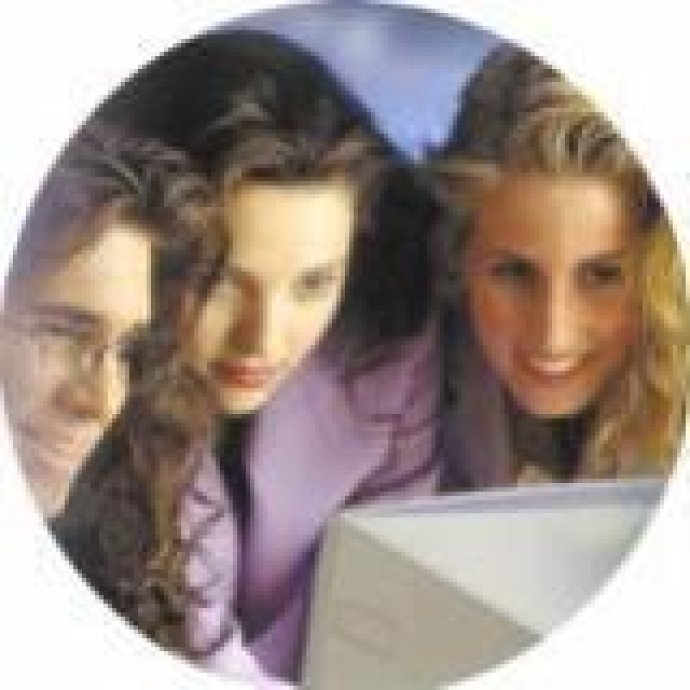
The integrated FTP client allows easy manual uploading, displaying both the FTP directory and the local directory in one window. If you change the directory in one pane, it automatically switches to the corresponding directory on the other site.
QSyncFTP comes with several main features. First, it automatically uploads files and folders to web sites by comparing the modification time with the time it was last uploaded. Second, the software allows for fast searching of modified files to identify which have changed in a few seconds.
Users can instruct QSyncFTP to check files for upload using a timer, eliminating the need to push a button. Additionally, users can exclude certain directories or files that don't need uploading, such as FrontPage's _vti_cnf files.
QSyncFTP executes a script before starting the upload and after finishing the upload, allowing for easily incorporating files from other directory structures, creating directories, and more. HTML reports indicate what has changed and provide access to old files.
Finally, QSyncFTP includes an interactive FTP browser that allows for manual up- and downloading of files. Overall, QSyncFTP is a powerful tool for automating website publishing and updates.
Version 1.8: QSyncFTP - If connection got lost, the ftp client is re-establishing the connection automatically.