QuizMaker Pro is a comprehensive software that creates, manages, stores, and evaluates tests including up to 10 question types. It allows users to add multimedia and explanations. Results can be analyzed per individual or test.
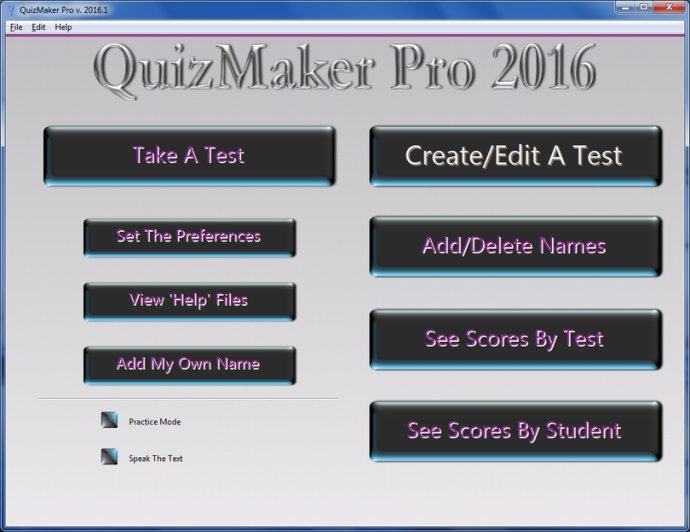
One of the most impressive features of this software is the ability to include up to ten different types of questions within a single quiz file. In addition, un-graded survey questions can be included within the quiz, allowing users to gather valuable data from test takers.
The application offers a wide range of question types, including Multiple Choice with multiple correct answers and Short Answer with multiple responses required. Additionally, users can include multiple pictures with each question, making the test more engaging and interactive.
Essay questions are also supported, which can be graded by the test admin. The new Practice Mode feature allows test takers to immediately see the correct answer(s), making it easier for them to learn from their mistakes and prepare for the actual test.
Test creators can append a test onto another test, and test questions can be added to the end of the quiz or inserted between existing questions. Test scores can be exported to TSV format for importing into spreadsheet programs, enabling administrators to analyze the results easily.
Administrators can print out multiple versions of a quiz with corresponding answer sheets for each version, and users can format a test for printing within QuizMaker Pro. Exported scores now include the date taken, making it easier for administrators to track test history.
The program can be set to use a computer voice to read questions and answers, making it accessible to a wider range of users. Test analysis is shown with graphical representation, with individual score data shown from within the scores screen.
Other features include a whole test Find/Replace, quiz explanations show within the test window, a styling toolbar that makes adding text styles easy, and the ability to assign a point value to every question, thus weighting certain questions. Finally, a category may be set for each question, allowing administrators to organize tests easily.
In conclusion, this software is a must-have for anyone needing to create, administer, and score tests with ease and efficiency. With its comprehensive feature set and user-friendly interface, QuizMaker Pro is the perfect tool for educators, professionals, and anyone who needs to create effective tests quickly and easily.
Version 2019.1: Added copy/paste between questions, view filters affect printing, option to lock upper give range, lower price
Version 2018.2: Added Countdown Challenge practice mode, added Find/Replace to Print Screen, select ques heading on Print Scrn
Version 2018.1: NEW:Forward and backward navigation of reviewed misses. NEW: Change all styles with 1 button. FIXED: A few mihnor bugs
Version 2017.3:
NEW: User can create a small test from questions selected from a large test bank
• NEW: Test creator can now add a “difficulty†designation to each question and filter by that designation
• NEW: QMPro will now offer to self-update when a new version is available
• NEW: When testing in random orde
Version 2017r2: Review all questions after take, Filter view while creating test, Hide categories, other bug fixes
Version 2017r1: Added Rank_Order ques type, ability to save misses, other bug fixes
Version 2016r3: Added new custom give option, minor bug fixes
Version 2016r2: Fixed problem with display when printing tests
Version 2015r2: Maintenance upgrade from 2015r1, not necessary for most users
Version 2015r1: Three minoir bug fixes from v. 2014r2