Create barcode labels with this inventory control software using random, sequential, or constant values. Save label designs as templates or logs for future use.
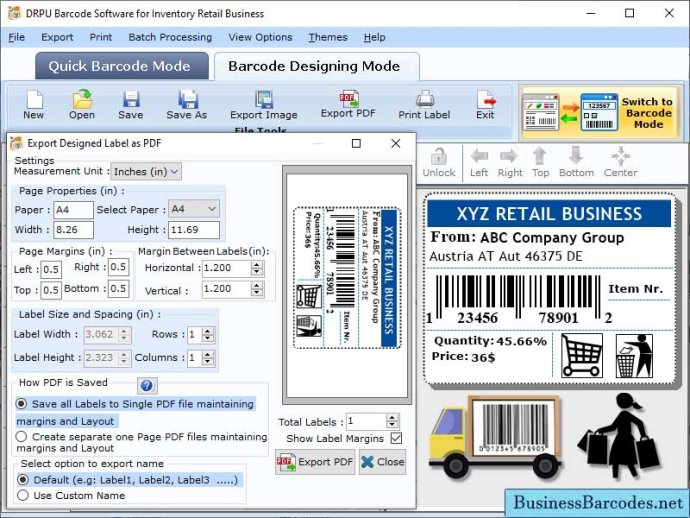
The software offers two modes of barcode creation: Quick Barcode Mode and Barcode Designing View Mode. The user can choose between Linear and 2D barcodes according to their requirements. Linear barcodes provide a black and white pattern encoding data using variable-width lines and gaps, while 2D barcodes consist of tiny dots, storing a large amount of data even in small sizes. Additionally, the user can select the font of the barcode as per their preference.
With Barcode Designing View Mode, the user can create a new barcode using the Drawing Tools menu. Adjusting values, headers, and footers, and changing font size and color can easily customize a linear barcode, while in 2D barcode, the header and footer values can be adjusted along with font color and size. The barcode designing tools are advanced and unique, including Pencil, Text, Arc, Ellipse, Picture, and Line, enhancing the visual appearance of the barcode.
The software has a create series option in batch processing mode, generating multiple barcode labels for inventory and retail businesses. The user can choose from three options: random, sequential, and constant value.
Once the desired barcode is created, the user can print it on tags, stickers, and tickets for inventory control and retail businesses to track inventory details. The software also allows the user to export the barcode label as a PDF or image file format.
Overall, DRPU Barcode label maker software is an excellent tool for creating barcode labels for inventory control and retail businesses, being a must-have software for companies that deal with inventory and retail management.
Version 4.10: N/A
Version 9.2.3.1: Added Support for Latest Windows 11 OS Updates. Added Support for High DPI resolutions Compatibility. Added new Barcode Technologies.Added additional Batch Processing Features to import Data from Excel Sheets.