Secure PC is a software application that enables users to protect their PC from external threats. It includes features such as file/folder access control, external device control, secure virtual drive, and permanent file deletion.
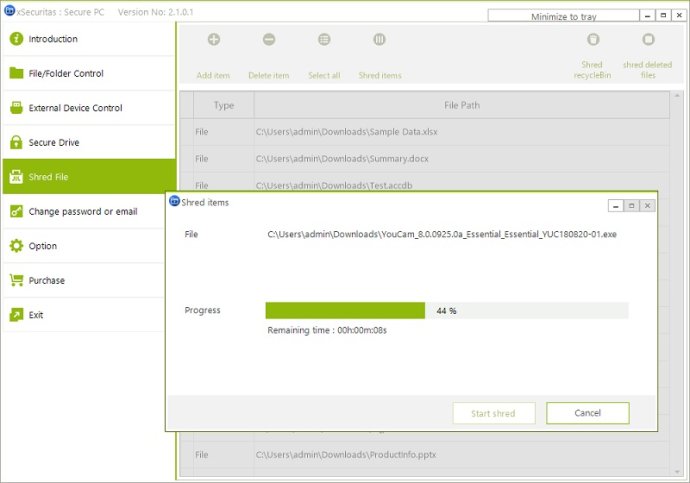
One unique feature of 'Secure PC' is its encrypted secure drive, which allows you to store important files such as bank accounts without fear of unauthorized access. The drive can only be activated when necessary, and can even be delivered to others using the export feature. And when it comes time to permanently delete files, 'Secure PC' has you covered with several options, including deleting files from the recycle bin and even within the secure drive.
To make the software as convenient as possible, the developers have pre-set policies for common folders such as desktop, my documents, and office files. However, you can customize policies for specific drives, folders, or files as needed. You can also disable features such as print, Bluetooth, and certain programs for even greater control.
Overall, 'Secure PC' is a comprehensive solution for protecting your PC and important files. It is compatible with Windows 7, 8, 8.1, 10 and Windows Server 2008 R2, 2012, 2016, and 2019. Check out related videos to get started quickly and easily.
Version 2.1.0.4.0:
ver 2.1.0.4.0
- Changed to be able to install in any area of PC
- Changed some language packs