System Examiner is a free and lightweight software that generates comprehensive reports on system information for Windows computers. It lists crucial details on the installed hardware and software and highlights commonly identified system errors.
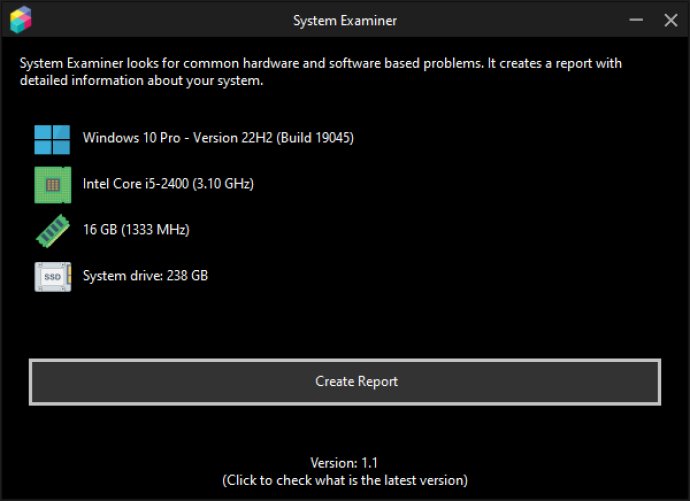
The software is incredibly useful for Windows error troubleshooting. System Examiner gives you an overall view of your system information, including common system problems, hardware, and software related errors. If you are having issues with your computer, System Examiner can help you find the solution.
Additionally, System Examiner is an excellent tool for technical support. If you're seeking help from a technical support professional, you can easily create a report with System Examiner and share it with them. The generated report allows the person helping you to obtain vital information about your system, thereby aiding in the troubleshooting process.
Even if you have no problems with your computer, you might want to see what is under the hood of your Windows PC. System Examiner allows you to do just that easily. Once you execute System Examiner, its easy-to-read report lays bare all the information about your PC in a comprehensive format.
Overall, System Examiner is a valuable tool that provides a quick and easy way to discover information about your computer's hardware and software. It is perfect for anyone looking for a powerful tool to troubleshoot Windows errors, technical support tasks or even for the curious who want to see what's under the hood of their computer.
Version 1.1:
Added detection of system network interfaces, monitors, installed drivers, system services, and Windows licensing status.
Added an option to check what is the latest version of the app.
Major improvements to the system information report, including a table of contents.