TekRADIUS is a Windows-based RADIUS server that offers a free version of the software that can be used for personal or commercial purposes.
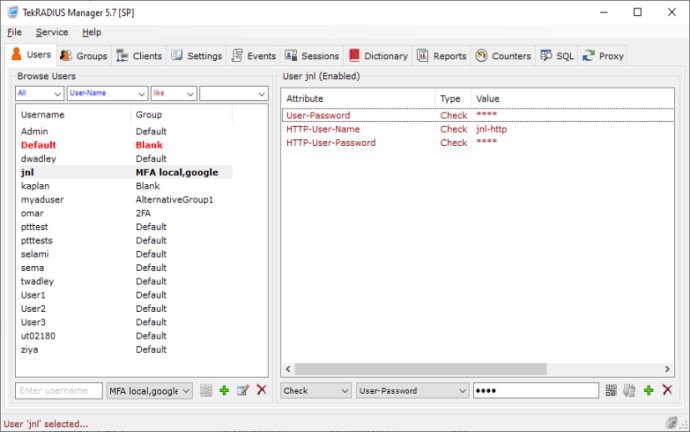
As of now, TekRADIUS only supports Microsoft SQL Server. It functions as a Windows Service and also comes with a Win32 management interface. This server allows you the flexibility to log session details into a log file and limit simultaneous sessions as needed. That's not all either - you can select the IP address being listened to, RADIUS Authentication and Accounting ports, and opt for the Authorization only mode. Accounting can be turned on or off depending on your preferences.
TekRADIUS supports a variety of authentication methods, including PAP, CHAP, MS-CHAP v1, MS-CHAP v2, EAP-MD5, EAP-MS-CHAP v2, EAP-TLS, and PEAP (PEAPv0-EAP-MS-CHAP v2). Additionally, it meets RFC 2868 - RADIUS Attributes for Tunnel Protocol Support and RFC 3079 - Deriving Keys for use with Microsoft Point-to-Point Encryption (MPPE).
If you need to authenticate and authorize PPTP/L2TP connections, TekRADIUS is here to help. The software also allows you to specify how long a user account will be valid after their first logon (Time-Limit), as well as allowed logon days and hours (Login-Time). You can even use an external executable's return code as a check item!
Another feature of TekRADIUS is the built-in DHCP server that enables you to assign IP addresses to wired or wireless devices on your network. If you're in the market for a commercial edition of TekRADIUS, you'll have access to even more functionality - such as assigning IP addresses to wired/wireless clients authenticated using EAP authentication.
Finally, if you're working with the SP Edition, be on the lookout for the Packet of Disconnect (PoD) feature or user-defined session kill commands. This is especially useful when a user uses all their credit.
All in all, TekRADIUS is a powerful RADIUS server option that boasts an impressive range of features for Windows users. Highly recommended!
Version 5.5.9: TekRADIUS HTTP interface allows you configure attributes for user and group profiles (Version 5.5.9). You can add user’s email Address to user’s profile using new attribute Email-Address. A new GUI function enables you to send Google Authenticator key to a user (Version 5.5.7).