Admit One software allows disabling/enabling Windows password prompts easily. It offers hassle-free access at home, while increasing security levels with a single click on-the-go or when needed. A must-have when leaving home.
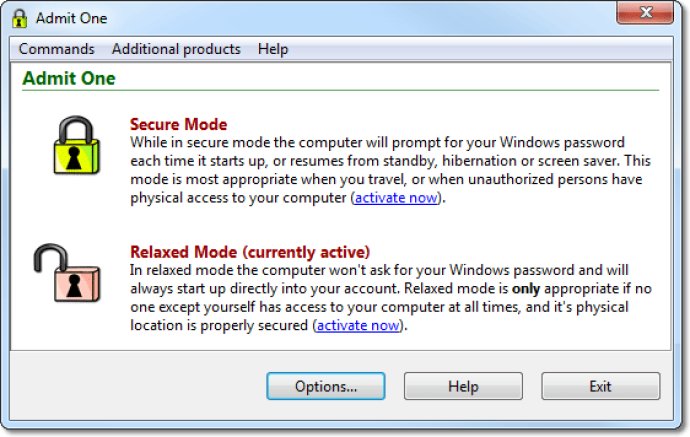
This software is particularly useful for desktop PCs where privacy and security are paramount, but can also be a lifesaver for laptop users who don't want to be bothered by passwords constantly. By default, Windows asks for your password each time your computer starts up, returns from standby or hibernation, or when your screen saver is deactivated. This is important to prevent unauthorized users from accessing your computer.
However, this level of security can be inconvenient for those who use their computers in a secured environment, such as their home. Admit One allows you to quickly and easily turn off these prompts when they aren't needed, allowing you to use your computer with ease.
While it is important to keep password prompts on when using a laptop in a less secure environment, such as a hotel room or public space, Admit One makes it easy to turn them off and on as needed. Additionally, network security is not affected by this software.
The best part? You don't have to spend time fiddling around in the control panel or other hidden settings to turn off the prompts. Admit One simplifies the process by allowing you to do it with just one mouse click. Don't leave home without Admit One – it's the perfect software for those who want to balance security and convenience.
Version 1.52: N/A