Uninstalr is a user-friendly and precise software uninstaller designed for Windows. It allows for seamless removal of multiple applications simultaneously, making it a highly efficient tool. Enjoy the convenience and effectiveness of Uninstalr for all your app uninstallation needs.
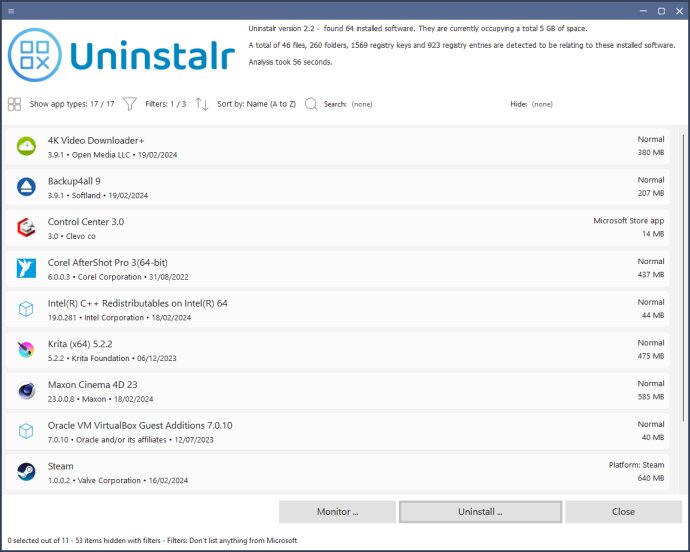
Firstly, it allows you to easily batch uninstall multiple apps simultaneously, saving you time and effort. It also supports unattended uninstallation, enabling you to streamline the process even further.
Additionally, Uninstalr provides monitoring capabilities for new software installations, ensuring that you stay informed about any changes made to your system. It can also detect portable apps and remnants of previously uninstalled software.
One of the standout features of Uninstalr is its ability to display all the data that installed software has added to your system, providing you with a comprehensive overview on a file by file basis. Furthermore, it allows you to preview all the data that will be removed before initiating the uninstallation.
The software also offers a helpful filter and search function, allowing you to easily navigate through your list of installed software. Moreover, according to our benchmark, Uninstalr is the most accurate uninstaller as it leaves behind the least amount of leftovers after uninstalling apps.
Uninstalr supports the detection and removal of software installed from various sources, including Microsoft Store, Steam, Big Fish Game System, Chocolatey, NuGet, and Ninite. It is compatible with Windows Dark Mode and works seamlessly on Windows 11, 10, 8, and 7.
For accessibility, Uninstalr comes with built-in translations for a wide range of languages, including Chinese Simplified, Chinese Traditional, Czech, Danish, English, Filipino, Finnish, French, German, Greek, Hindi, Hungarian, Indonesian, Italian, Japanese, Korean, Malay, Norwegian, Polish, Portuguese, Romanian, Slovak, Spanish, Swedish, Thai, Turkish, Ukrainian, and Vietnamese.
You have the option to choose between a single executable file portable version or a normal setup version, depending on your preferences.
In terms of usability, Uninstalr is freeware, lightweight, and incredibly user-friendly. It focuses on providing a straightforward and efficient uninstallation process without any unnecessary features, making it a no-nonsense choice for software removal.
Version 2.2: Just released
Version 2.1: Just released
Version 2.0: Just released
Version 1.0: Just released