ReLink for Outlook" is a free utility software that allows users to relocate files in linked attachments of email messages, contacts, calendars, tasks, and other Outlook items. It retains the links in place as attachments, thus offering better organization and easy accessibility of files.
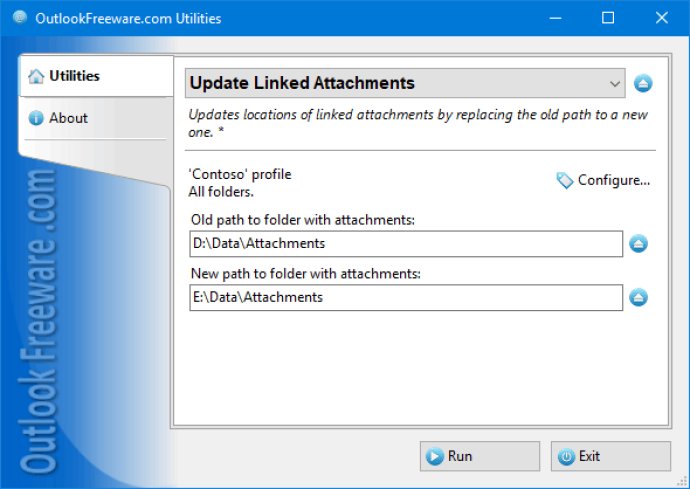
With this utility, you can replace Outlook attachments with links in a convenient and easy way, freeing up space in your mailbox or Exchange Server public folders. The links remain in place as attachments; the only thing that changes is the location of the files to which they point. After running the utility, file attachments are saved to the specified location, and links are placed instead of them.
But what if you want to move the saved attachment files to another location? This utility can help you with that too. You just need to select Outlook folders, specify the old and new location of the files, and run the utility. It will replace the old location with the new one in all appropriate links.
If you'd like to limit the types of processed Outlook items and the date range, you can do that too. The utility also comes with a command line, allowing you to centralize the movement of common file storages among many users. This is thanks to its ability to use it in your scripts, batch files, and other scenarios.
Overall, the 'Replace Attachments with Links' utility is a great tool for Outlook users who want to simplify their mailbox and Exchange Server public folders management. With its ease of use and advanced features, it's a software tool that you won't want to miss out on.
Version 4.11: New features and enhancements.
Version 4.10: New features and enhancements.
Version 4.9: New features and enhancements.
Version 4.8: New features and enhancements.
Version 4.7: New features and enhancements.
Version 4.3: New features and enhancements.