Viper FTP is a reliable and useful Mac FTP client designed for effortless file management with its easy-to-use interface. This powerful software is a perfect solution for those who need a convenient and efficient FTP tool for managing files on their macOS devices.
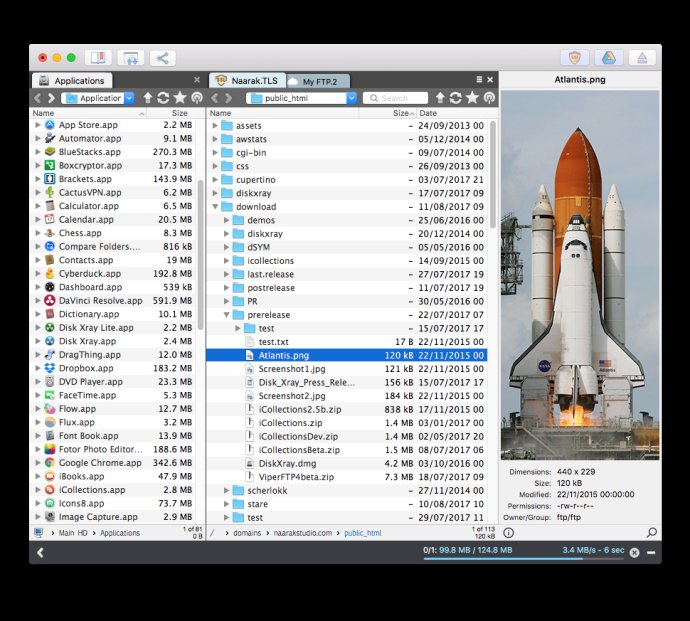
In addition to this, Viper FTP enables its users to share items via the Mail app and swiftly compare files and folders. The software also boasts an incredibly fast search capability for remote files and servers. Users can preview images, videos, music and documents both locally and remotely.
Some of the top features of Viper FTP include local and remote file management, local file encrypting/decrypting using strong AES-256 encryption, the management of last connections, bookmarks, Bonjour, and favorites in one place. The software also monitors everything done on it and keeps a record in the History Log to enable tracking of past activities. Each transfer started by users has a trace log to watch the progress. Additionally, Viper FTP can convert remote files/folders into HTTP/HTTPS addresses with instant email options.
The software search system also ensures that everything is found fast. A simple name search can locate any file, and a filter can display specific file types. Viper FTP also allows quick preview of images, videos, audio, and other files while scanning for any working FTP servers in your LAN with Bonjour. Users can access remote locations and their favorite servers immediately through the toolbar storage.
Users can also view and compare files and folders and manage zip, tar, tgz, gz archive management with Viper FTP. And finally, its unique feature enables application windows to be linked so that they can move, show, and hide together. Viper FTP is an excellent software for those who want a more efficient and effective file handling experience on macOS.
Version 5.5.7:
Synchronised Browsing
FTP Aliases (droplets)
Folders Observer (connects local folder with a remote)
Small fonts (switch in the Preferences/Browser)
Transfer Queue changed to Transfer Manager
Status icon (on the system toolbar) menu improved