MDB File Repair Tool is a software designed to fix any MS Access Database file corruption issues. With the ability to recover data from MDB and ACCDB files, it also helps retrieve large OLE and MEMO data.
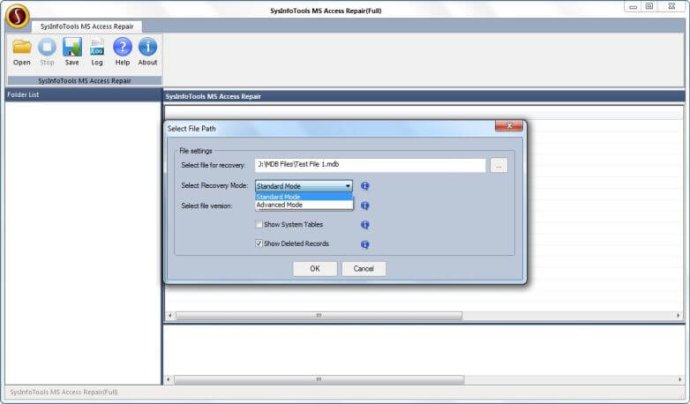
With Free Access Database Repair Tool, you can easily recover objects such as tables, queries, indexes, primary keys, relations, and more. Developed on the console-based version, this software is similar to the GUI-based version and requires a minimum of 512 MB Ram in your system. It is fully compatible with all versions of Windows, making it accessible to users with different operating systems.
While the free version of MS Access Database repair tool allows users to recover their files, it does not allow them to save the recovered data. To save these files, users must upgrade to the full version.
Using this software is incredibly easy. Simply download and run the software on your system, select the corrupt Access file and recovery mode preference, and the software will scan your database. Once the scanning process is completed, you can preview chosen files and click on the Save button to save the corrupted Access Database files. Now set the destination path where you want to keep these files and press the Ok button to complete the saving process.
The tool also allows users to fix data misalignments and header errors, making it an essential solution for MS Access users seeking to fix damaged database files. The software supports all MS Access versions, including 2000 /2002 /2003 /2007 /2010 /2013 /2016 /2019.
Overall, Access Database Recovery Software is an invaluable tool for anyone looking to restore lost Access database records and objects. Its compatibility with all versions of Windows and easy-to-use interface make it an essential tool for MS Access users.
Version 5.0: Make some changes to enhance software performance.