This search tool offers extra features compared to Windows Search without using an indexing service. It enables the search for files by name, size, date time, and text, providing a more classic approach.
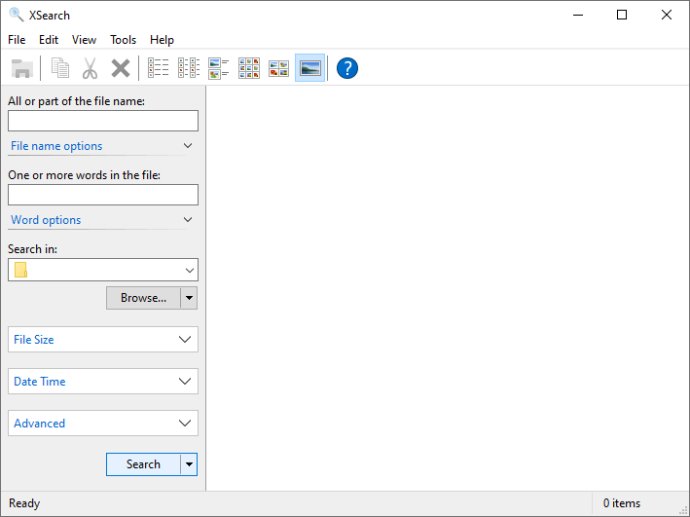
One great advantage of XSearch is that it allows you to search for files in a variety of ways. You can look for files by name, size, date time, and words. What's even more impressive is that you can specify the exact size of the file you're looking for, whether it's in Byte, KB, MB, or GB. Additionally, you can search for files based on the exact date and/or time they were last modified, created, or visited.
What sets XSearch apart from Windows Search is that it provides more options for your search. For instance, you can choose to search for "Any" word or file name options, or narrow your search to "All" of them. You can also specify an "Exact phrase," or tell XSearch to exclude certain words with the "Without" option. Furthermore, XSearch supports case sensitivity and allows you to search for hexadecimal values, UTF8, and Unicode text.
Finally, XSearch comes with a HexView tool that lets you view files in hexadecimal format. This read-only editor is especially useful when dealing with large files. So if you're looking for a search tool that's both powerful and versatile, XSearch just might be what you need.
Version 1.0.0: Various bug fixes, improvements and new features.
Version 0.23: Various bug fixes, improvements and new features.