Disk Editor is a utility that aids in data recovery for professionals. It enables users to inspect NTFS partitions using a hexadecimal editor, offering advanced tools to recover inaccessible data. The software boasts an intuitive UI with color-coded templates, making it easier for even novice users to navigate.
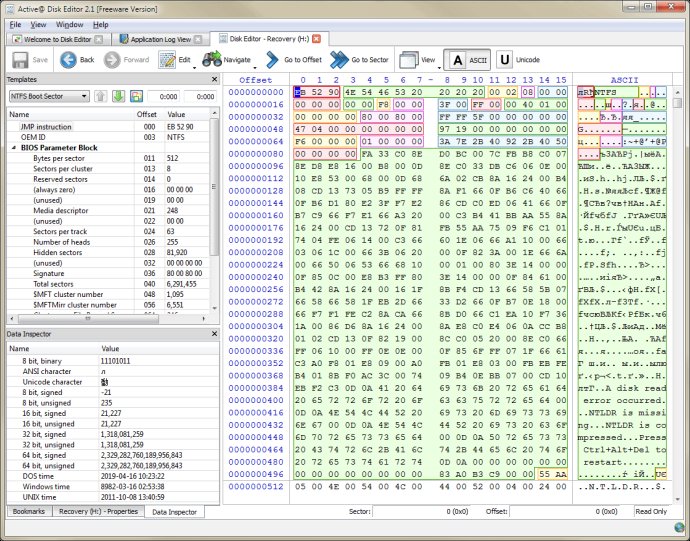
One of the highlights of the Disk Editor tool is the enhanced template view. This feature enables users to easily compare and edit data side-by-side. Additionally, the software offers fields coloring with data in tooltips, which allows for insight into the data structure and contents.
The software is designed to be versatile, with extensive support for the exFAT file format and fast navigation points that allow for effortless movement around datasets. Users can also take advantage of features such as filling selection with a pattern, using Unicode, quick disk info, bookmarks, and data inspector capabilities.
Overall, the Disk Editor tool is an excellent solution for professionals looking to delve deep into the complexities of data storage analysis. Its extensive features combined with user-friendly interface make it a versatile tool for data storage analysis. With the ability to seamlessly access and analyze a wide range of data storage elements, the Disk Editor tool is a must-have for professionals in the field.
Version 23.0.1:
Improved user interface and minor bug fixes
Kernel version 13.01.31
Qt framework switched to Qt 5.12.5
Version 23:
Improved user interface and minor bug fixes
Kernel version 13.01.31
Qt framework switched to Qt 5.12.5
Version 7.3.1.0:
Added templates for XFS and ReFS filesystem superblocks.
Adopted for HiDPI (high resolution displays).
Improved navigation and search.
Linux package is now installer.
Improved user interface and bug fixes.