This software converts TIFF files to PDF in batch, including multi-page images. It can be used for tiff to pdf, tif to pdf, tiff2pdf, and tif2pdf conversions.
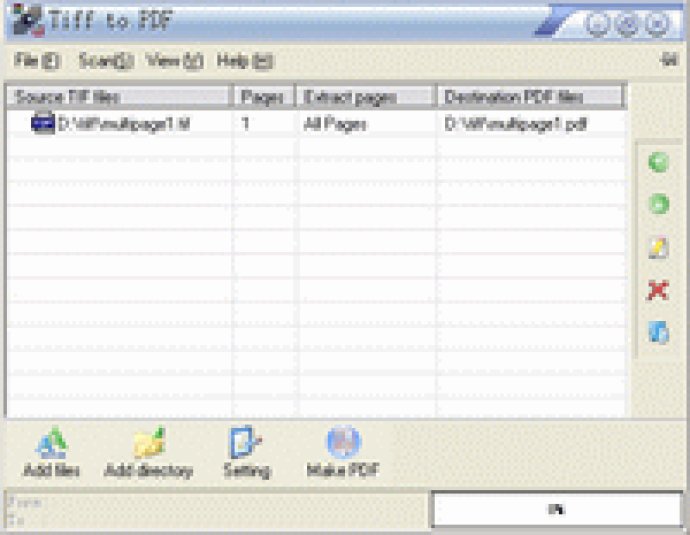
One standout feature is its ability to combine multiple tiff files into one PDF file. This is especially useful for creating a single document from multiple scans or images. The software also caters to many processing modes, which provides users with greater flexibility in editing their files.
Another benefit is the support for multi-page TIFF file to PDF conversion. This allows users to convert TIFF files with multiple pages into a single PDF, again streamlining document management. The software does not require Adobe Acrobat software and supports sorting on file name when converting batches.
Users can also take advantage of automatic skew-correction for black and white images, which can save time and hassle. The software supports scanner and page layout setting, as well as password protection for PDF files with 40 or 128-bit encryption.
Further security is provided by the ability to set file permissions and restrict printing, copying, and future modifications to the document. Users can also specify any resolution (DPI) in the generated PDF file, optimized to increase speed.
Information can be added to the document, such as title, subject, author, and keywords, creator. The software also allows for the appending of existing PDFs, supports monitor batch convert, and provides watermark and viewer settings.
Overall, this software provides a comprehensive range of features to cater for all your TIFF to PDF conversion needs. The software is optimized for efficiency and offers users customizable security options. Whether you are looking to convert large batches of files or streamline document management, this software provides an impressive range of capabilities.
Version 3.4: N/A
Version 3.3: N/A
Version 3.1: N/A
Version 3.0: N/A
Version 2.3: N/A
Version 2.2: N/A