The software can log all computer clicks and keystrokes, and reproduce each action upon request, effectively replicating user activity for replay.
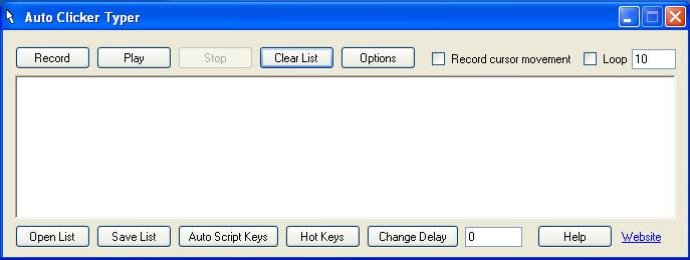
One of the most wonderful things about this software is that you can use it to accomplish various tasks with enough innovation. It provides an easy-to-use interface through which all your recording and playback can be done effortlessly.
Once you launch the software, simply click the Record button and begin recording every mouse click that you make. If you wish to record cursor movement too, just ensure that the "Record cursor movement" option is also checked. Once you have finished recording, click the Stop button to cease the recording. You can view your recording as a written script in the box provided. If you wish to play it back, click the Play button. If you need to stop it anywhere in between, use the Stop button. By checking the Loop checkbox and entering a loop value, you can loop this script however many times you wish.
To save a script to a file, click on the Save List button. If you're not interested in saving it and want to record a fresh script, click the Clear List button. Alternatively, you can begin by opening an already saved list by clicking on the Open List button.
This software also allows you to specify custom delay between each action. To modify it, enter a delay time in milliseconds in the box provided next to the Change Delay button and then click on the button. Additionally, most of the functions mentioned can be easily performed using Hot Keys. Click on the Hot Keys button and configure them all. In the hotkeys list, you'll find Left, Right, and Double click entries that provide a quick clicking action wherever your mouse cursor is located. The delay specifies the pause between these consecutive clicks.
Another great feature of this software is the "Auto Script Keys". This allows you to set hotkeys for up to 10 various saved scripts. So if you're going through a task and want a certain script to run, just press the hotkey you've set for it.
In conclusion, Auto Clicker Typer is a wonderful software for those who want complete control over their computer actions. Simply download it and enjoy all its features.
Version 1.0.1: None