EZ Macros is a powerful macro utility software that automates repetitive tasks by repeating keystrokes and mouse clicks. With just one button press, EZ Macros can handle all typing and mouse clicks, saving you time and effort.
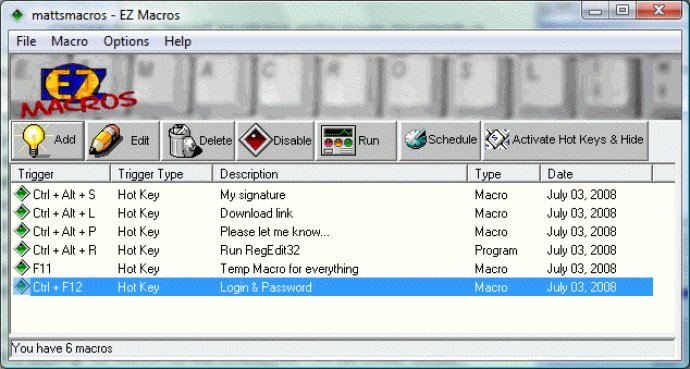
One of the key features of the software is the ability to create both global and program-specific macros. Users can create macros that work across all programs or for specific applications. For instance, if users are tired of typing the date on documents, they can create a macro that inputs the date automatically. Similarly, if users always use the same three programs on a particular project, they can create a macro that launches all of them with a single keystroke.
In addition to recording keystrokes and mouse movements, users can also insert pauses, delays, sounds, dates, times, and more when creating or editing macros. With the companion program, EZ Scheduler, macros can be scheduled to run at Windows startup, once, hourly, daily, weekly, and monthly.
For those concerned about security, EZ Macros has secure macro capabilities. Users can create passwords for their macros, protecting them from being seen or accessed by others. Users can also edit, delete, or schedule secure macros to run themselves.
Lastly, EZ Macros offers users the ability to launch their email program or navigate to their favorite websites with a single keystroke, making internet navigation even more streamlined.
Overall, EZ Macros offers users an efficient way to automate repetitive tasks, simplifying workflows and creating greater efficiency.
Version 5.2: Now compatible with Windows 10