Batchrun is a software that allows users to create batch files using a user-friendly interface. It allows for launching multiple Windows applications with a single click. Users can add desired apps and save the batch file to the desktop.
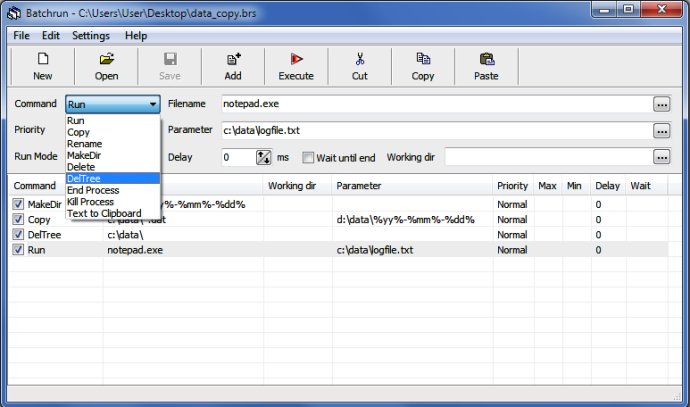
One of the primary benefits of Batchrun is its ability to launch multiple Windows applications with a single click. By simply adding the desired applications to the list and then saving the file to the desktop, the user can easily launch all of the selected programs with one click. However, this is just the start of what Batchrun can do.
In addition to launching applications, Batchrun also provides numerous other useful batch commands such as Copy, Rename, Makedir, End Process, and Text to Clipboard. These tools enable users to perform a range of actions quickly and efficiently.
One helpful aspect of the Text to Clipboard function is the ability to create a batch file that copies login passwords for online games, such as World of Warcraft or Rift, to the clipboard. By saving this file to the desktop, logging in becomes faster and more secure, as users can quickly copy and paste the password rather than manually typing it.
The feature list of Batchrun is impressive, with support for launching files of any filetype, wildcard support for Copy, Delete and DelTree, nested folder creation, drag and drop functionality between Explorer and Batchrun, environment variables, and much more. Command line parameters can also be passed to Batchrun script files, providing even greater flexibility.
Overall, Batchrun is a powerful piece of software that simplifies routine tasks and makes executing batches of commands a breeze. With the ability to save batch files directly to Startup and Desktop, this software is a must-have for anyone looking to increase their efficiency and productivity.
Version 4.3: Environment variables (e.g. %programfiles%) can use used in batch files, Improved 64bit support