A freeware automation software that functions as a timer and scheduler in activating an application or alarm at designated intervals, allowing the user to select the time-frame and file to be executed. Simple and efficient.
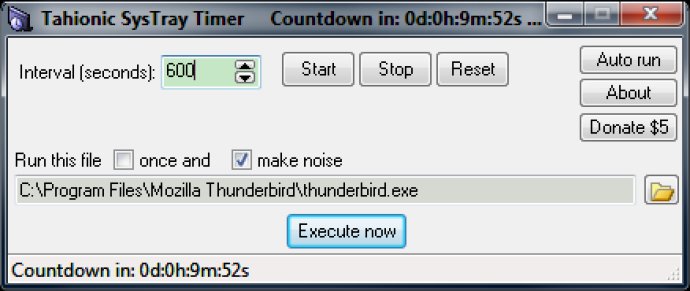
No need to install, as Automation-scheduler runs in the Windows system tray. And best of all, it's free to download!
Here are just a few ways you can use this tool to streamline your tasks:
- Create a text file with reminders (e.g. "Don't forget to buy milk") and set the Program to run the file every hour. Never forget a task again!
- Choose a sound file (e.g. an mp3 song) and tell the Program to play it after a designated time. Wake up more gently than an alarm clock.
- Set the Program to open your email client every 30 minutes to ensure you never miss an important message.
- Record an audio message and instruct the Program to play it to your loved one when you're not home.
- Run a disk defrag every 6 hours to keep your computer running smoothly.
When the time expires, Automation-scheduler will launch the appropriate application for your chosen file. For example, for an audio file, the Program will start your default audio player.
Overall, this software is a must-have for anyone looking to optimize their time management. With its ease of use, flexibility, and affordability, Automation-scheduler is a great addition to your productivity toolkit.
Version 1.3.01: Brand new release