ClickBook is user-friendly software that enables users to print various materials such as booklets, brochures, posters, and more from any application or the Internet. It can convert output to PDF and it supports self-publishing.
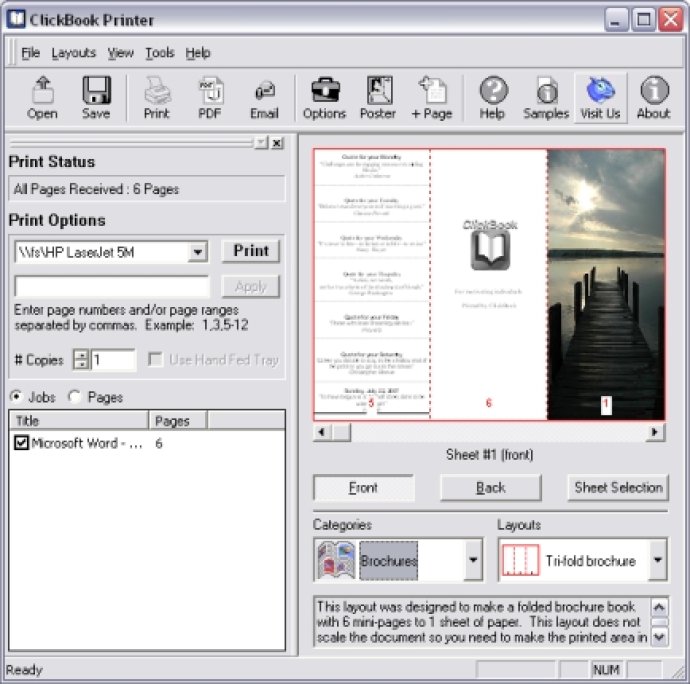
With ClickBook, you can easily scale, rotate, and duplex your digital photos, favorite on-line content, or other critical information into more than 140 mobile and convenient layouts, saving you up to 75 percent in paper costs! Plus, you can design your own custom layouts and save them for future printing.
One of the best features of ClickBook is its ability to convert files to PDFs, making it even easier to print your materials. ClickBook also walks you through the process of double-sided printing, prints up to 80 custom booklet styles, and automatically rotates, reduces, and realigns documents to create perfect booklets every time.
And that's not all! In addition to offering endless bounds of creativity, ClickBook also helps you use your copy machine more effectively by printing files with ClickBook before making copies.
So how does ClickBook work? It intercepts pages going to laser or inkjet printers and automatically rotates, reduces, and realigns pages into the correct order to create double-sided booklets and brochures. ClickBook even prints an instruction sheet showing exactly how to reinsert paper for double-sided printing.
Printing with ClickBook is incredibly simple. Just open the file, graphic, or web page you want to print and choose the File, Print command as you normally would. In the printer dialog, select “ClickBook Printer,” and ClickBook opens with your file. Choose a layout, and voila – you have a perfectly formatted booklet!
ClickBook works with virtually any Windows application, including Chrome, Internet Explorer, Firefox, AOL, Word, Excel, Access, WordPerfect, Open Office, Publisher, and thousands more. And with Adobe Acrobat for Windows, you can effortlessly print PDFs as a book with ClickBook.
Overall, ClickBook is a must-have utility for anyone who needs to print booklets or brochures on a regular basis. With its ease of use, flexibility, and powerful features, you won't find a better printing software anywhere else. Try it today!
Version 14: Vista 64-bit Compatible, Windows 7 (64-bit and 32-bit), Windows 8 (64-bit and 32-bit) Updated PDF Converter, Image Removal, Zine Layout, Create Letterhead, Create Custom Forms, Create Backgrounds Stationary, New Layouts, Improved Printer Setup