Computer History Viewer displays a list of URLs visited in recent days by tracking activities created on Internet Explorer and Windows.
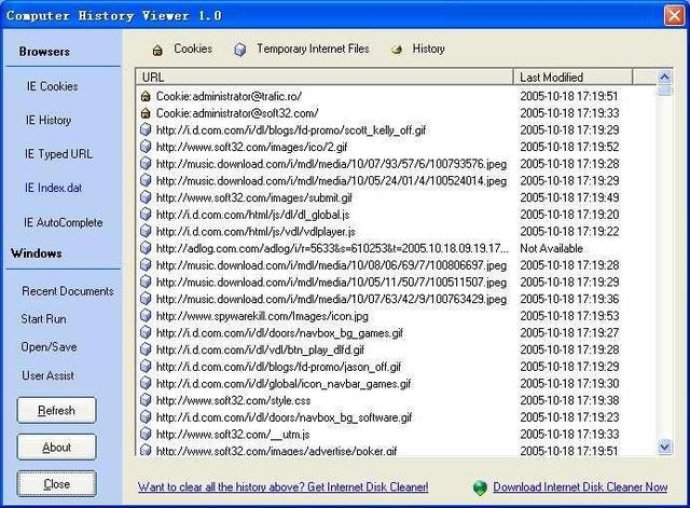
By using Computer History Viewer, you can easily identify all URLs from your computer's history file. It displays a comprehensive list of all the URLs you have recently visited, including those you typed in the address bar or clicked on a link in an Internet Explorer browser. The software also has features that allow you to view additional information, like Window's run history, open/save files, recent documents, User Assist History, and much more.
One of the best things about this software is that it is easy to use. You do not need to be a tech expert to navigate and use its features. All you need to do is to double-click any of the displayed items, and it will directly open the URLs stored on your computer.
Additionally, Computer History Viewer comes with advanced features like viewing your cache, cookies, and autocomplete memory. It also allows you to check index.dat files and other types of data that may affect your privacy. These features combine to give you full control of your browsing activities, allowing you to clean up your online history and stay secure.
In summary, Computer History Viewer is a reliable software that ensures you stay safe and secure whenever you use your PC. With its numerous features and easy-to-use interface, you can track your activities, remove traces of your online presence, and protect your privacy.
Version 1.1: Save the found computer history.
Version 1.0: N/A