TransPad is a versatile software that allows users to quickly autocomplete search strings for copying and pasting or running files. With the ability to translate or encrypt text, it also replaces strings with paired ones. It simplifies complex tasks and enhances productivity.
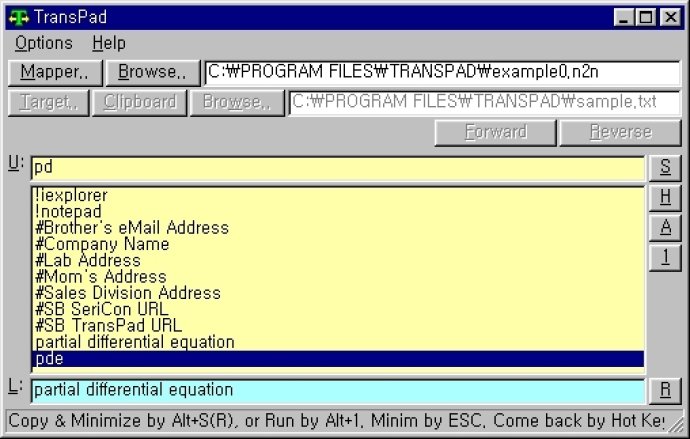
TransPad is simple to use, and you can easily switch to its window by using a hot-key, from your application - be it an editor, word processor, email composer, among others. The program enables you to search the mapper for a string simply by autocompleting your typing. This way, you can quickly find what you are looking for and return to the application with the selected string copied into the clipboard.
In addition, pressing other keys enables you to copy the string paired to the selected one or run/open the string if it is a file path. TransPad is the perfect solution to problems you may have faced in computing, such as being tired of typing frequent strings (words, phrases, etc.), afraid of misspelling important strings like addresses, URLs, company names, etc., or wanting to define and use your vocabulary or terminology.
One of the unique features of TransPad is its ability to transform a text (a file or clipboard content) in line with the pairs listed in the mapper. The program can replace all the strings found in the text by the paired ones. Thus, users can perform a kind of encryption or translation on a document or an email, making it easy to execute tedious tasks of search & replace without TransPad.
It is worth noting that TransPad is shareware, meaning users can try out the program before committing to a full license key. However, it is important to bear in mind that if you do not acquire a license key, you may experience some data size limitations in each execution, and the main window may contain ad picture areas.
Version 2.2: Installer/Uninstaller added.
Version 2.1: Search & Run Strings function added.
Version 2.0: Search & Run Strings function added.
Version 1.8: Autocomplete Search/Copy Strings function added.