Effortlessly transfer all your iOS device data, including contacts, messages, music, videos, and photos, between iTunes, Mac, and iDevice using DataKit iPhone Transfer for Mac. Fully compatible with iPhone Xs and iOS 12.
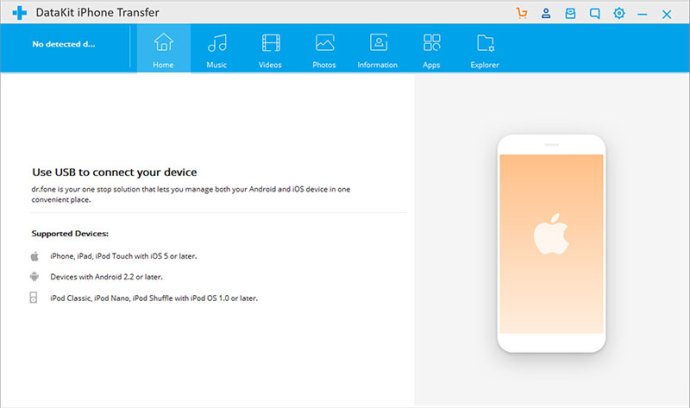
DataKit iPhone Transfer for Mac has plenty of amazing features that users will love. First, the import/export process is incredibly simple, with a click-through process that makes it easy to transfer data between your Mac and your iOS device, iTunes and your iOS device, and even between two iOS devices.
Second, there is file management available on your Mac with this software. You can search, add, view, play, delete, deduplicate, and edit your iPhone/iPad/iPod data with a simple interface. This makes it easy to keep your files organized and find what you need quickly.
Third, there are plenty of data types that are supported with DataKit iPhone Transfer for Mac, including photos, contacts, music, messages, videos, playlists, and more. This means you can transfer just about any type of data that you need to.
Fourth, there are Apps management features that allow you to install, uninstall, and backup applications on your Mac. This is great if you have a lot of apps and want to keep them organized or if you're nervous about losing them if something happens to your iOS device.
Fifth, there is a ringtone maker included in this software that allows you to edit local music or device music to make your own ringtone for your iPhone. This is a nice feature for those who want a personalized ringtone rather than the standard ones that come with the phone.
Finally, DataKit iPhone Transfer for Mac is fully compatible with iOS 12 and iPhone Xs. It also works with top providers like T-Mobile, Sprint, Verizon, and AT&T, so there's no need to worry about compatibility issues.
Overall, if you're looking for a reliable and feature-rich software to transfer your iPhone/iPad/iPod data to your Mac, DataKit iPhone Transfer for Mac has you covered.
Version 9.0.1: Fix some bugs.